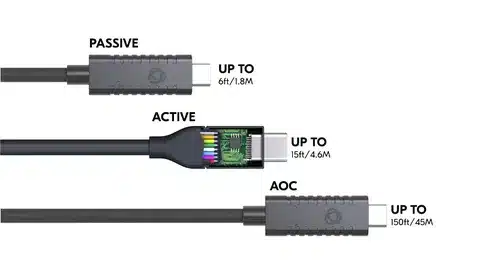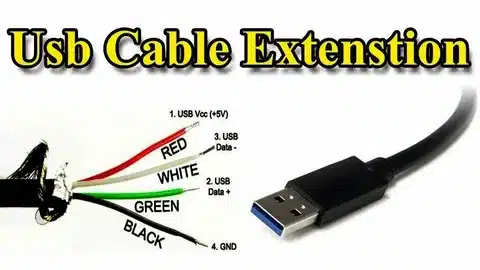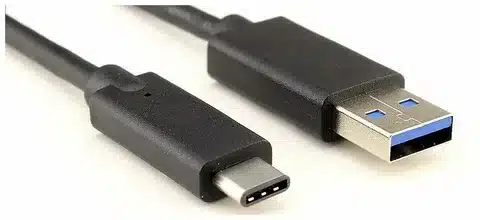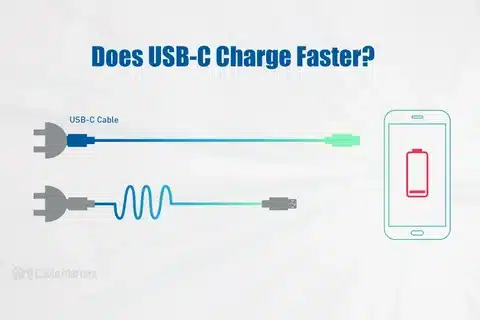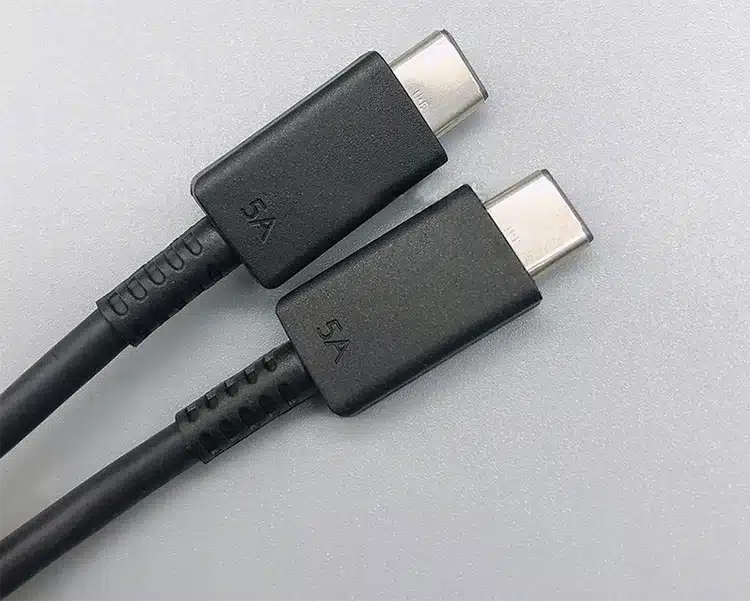How to Extend USB Cable: A Complete Guide to Breaking Distance Barriers
Extending USB cables is essential when short cords cause clutter or limit device placement, but distance limits can affect performance. Passive USB extension cables are the simplest and cheapest option, suitable for short runs up to 16 feet, though they risk signal loss beyond that. For medium distances of 16–100 feet, active USB extension cables with built-in repeaters boost and maintain signal strength, making them ideal for setups like conference rooms, digital signage, or external drives. For the longest runs, up to 200 feet, USB-over-Ethernet extenders using Cat5/Cat6 cables provide reliable performance for applications such as surveillance systems and large facilities. Choosing the right solution depends on distance, device bandwidth needs, and power requirements—low-power devices like keyboards can use passive solutions, while high-bandwidth devices like 4K webcams or external SSDs need active or Ethernet-based extensions. With proper planning for power, bandwidth, and environment, users can overcome USB distance limits and ensure smooth, reliable connectivity.