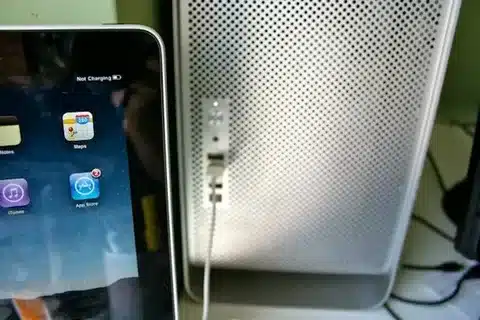Introduction: Navigating Apple’s Cable Transition Era
Apple has, in many ways, cut right through the interest of the technology world by deciding to replace Lightning with USB-C. The iPhone 15 series became the first in the series to use USB-C connectivity, yet still millions of Apple devices exist in the world that simply use the same Lightning connector cable. This period of change has made the USB-C to Lightning cables increasingly useful and relevant.
Understandably, this is rather confusing. You might have a MacBook Pro that uses USB-C and have a Lightning-based iPhone 14, or maybe you spent money on USB-C accessories, but you now need to charge your AirPods. USB-C power adapters, USB-C cables, Lightning cables, and other cables are complex aspects of life, but understanding them can make your work as a technician much easier.
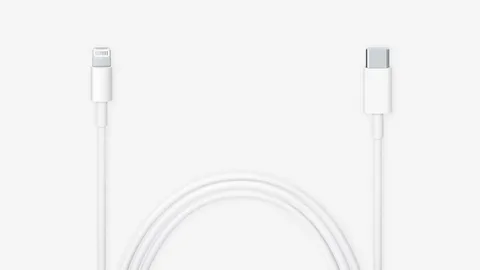
This easy cross-referenced list will answer all the questions people have about USB-C to Lightning cables. We will address their technical characteristics, applications, and provide professional buying advice. Regardless of the amount of technological savvy you possess (or lack), this article will provide you with the mechanism with which to make the proper decisions about the need for these valuable connectors to transfer data USB.
By the end of this guide, you will understand when you need such cables, what options you need to choose, and how best to utilize these cables in your daily living. Now we can discuss the USB-C to Lightning connection type.
What Is a USB-C to Lightning Cable?

USB-C to Lightning cable is an ecosystem bridge connector between two connector systems. At one end, there is a USB-C connector, the new, reversible, oval connector that is becoming a standard single-port device connector. At the other end is the proprietary Lightning connector, the serviceable, reversible connector that has powered Apple products since 2012.
These are not ordinary connectors, but highly sophisticated cables that make it possible to communicate between various protocols and power delivery systems. USB-C end is compatible with modern laptops, wall adapters, power banks, and car chargers, and the Apple devices with Lightning end iphone or ipad models.
Simply, the cable is a translator, converting the power delivery and USB-C data protocols into what devices that use Lightning understand and can utilize. The translation is automatic, and it allows the maximum possible speed of charge and data transfer with no human involvement proprietary connector.
The best part about these cables is that they can capitalize on the potential of the high-power delivery available on USB-C infrastructure and still be compatible with Lightning products. This enables you to charge at a much faster rate than with a USB-A to Lightning connection and use more modern and universal USB-C power sources ios devices.
Good quality copper conductors typically contain the information that is being transferred, the wiring is of suitable gauge to conduct power, and complex circuitry to ensure the safety of the communication process between the two types of connectors for high-speed data transfer.
The Technical Evolution: From USB-A to USB-C Connectivity

The technical evolution will make it easier to understand why USB-C to Lightning cables are a significant development. USB-A to Lightning cables. Traditional USB-A to Lightning cables were constrained by the inherent limitations of USB-A: reduced power delivery, reduced data transfer rates, and larger connector design data transfer speeds.
USB-A connections were usually limited to 12W of power delivery, which were slower to charge and did not support fast-charging. The rectangular USB-A connector had to be oriented precisely as well, which resulted in the annoying USB flip effect that people observed daily.
USB-C changed this experience by making several major changes. USB-C connections can support 100W or more of power delivery, but Lightning devices generally use 20-30W or less safely. The speed of data transfer has become much faster, and USB-C can support a range of protocols, including USB 2.0 and 4, as well as Thunderbolt.
Both USB-C and Lightning connectors were designed to be reversible, solving the guesswork of finding the right orientation to fit and minimizing wear on ports. This two-sided reversible design is an example of a user experience enhancement that appears small, but is of invaluable use in everyday life.
Newer USB-C to Lightning cables also include sophisticated power management ICs that talk to the device to identify optimal charging parameters. Not only does this smart power delivery maintain devices at their ideal power settings, but the technology also maintains battery health and cools devices.
Why You May Still Need USB-C to Lightning Cables

Extensive Legacy Device Ecosystem
Although Apple is moving to USB-C, iPhone models between iPhone 5 and iPhone 14 all have Lightning connectors, which constitute hundreds of millions of devices worldwide. These phones are not going to become irrelevant overnight, and those who own them require quality charging and data transfer options.
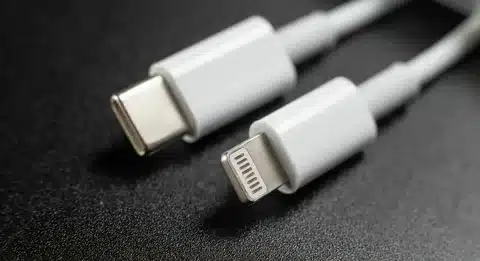
Here is another big use of AirPods. Lightning charging cases are still used with AirPods (2nd and 3rd generation), AirPods Pro (1st generation), and AirPods Max. USB-C charging supports the new AirPods Pro (2nd generation) with MagSafe only, and the millions of older AirPods require Lightning.
The other level is the sophistication of the iPad lines. The older iPad models (and some of the newer iPad models) use Lightning, but newer iPad Pro and iPad Air models use USB-C. Many users have multiple iPads or one that is an older version and is still of great use to them.
Lightning charging is still used by Apple Pencil (1st generation), older versions of Magic Mouse, some keyboards, and other Apple accessories. All these accessories cannot be replaced simultaneously, and it is not economical or viable.
Economic Considerations During Transition
Not every person replaces all their Apple devices at the same time because of the financial repercussions of the device replacement cycle. The average user will take 2-3 years to upgrade his or her iPhone, 4-5 years to upgrade an iPad, and 5-7 years to upgrade a laptop. It is this stilted substitution that forms the discontinuous connector surroundings.
It will be more economical to disassemble and buy good USB-C to Lightning cables than buying something that works and ending up wasting it because it is not used to its full functionality. Not only will these cables be able to add functionality to the existing devices, but they can also bring your charging system into the future by supporting USB-C.
This works best at the workplace. Companies cannot simultaneously replace hundreds of iPhones and iPads. USB-C to Lightning cables will enable commercial organizations to gradually upgrade their charging ecosystem with minimal to no disruption in their current fleets of devices.
Charger Consolidation and Travel Benefits

The new USB-C chargers are versatile and stronger compared to the old charging options. Laptops, tablets, phones, and accessories can be charged on a single powerful USB-C charger. This can be accomplished without replacing devices by means of USB-C to Lightning cables.
These are particularly apparent in travel cases. Instead of carrying many devices of different types, travelers can carry one powerful USB-C device and the correct cables to connect to the device. The latter will save on luggage weight, will remove situations when people forget to bring chargers, and will be able to travel to other countries with the correct plug adapters.
The car charging is another useful application. Newer vehicles are equipped with USB-C, whereas older cars have standard USB-A. USB-C to Lightning cables can be used to take advantage of these much faster car chargers.
Key Benefits of USB-C to Lightning Cables

Superior Fast Charging Performance
The USB-C to Lightning cables discharge a lot more charge than the previous USB-A cables. USB-Lightning cables can nominally provide 5 V at 124 A (5124 W) for USB-A connections, and 9 V at 2 A or higher at USB-C connections with 18-30 W of power delivery to devices.
This power gained is an amount of time saved. Appropriate USB-C charging will take approximately 30 minutes to charge 0-50 percent on a new iPhone 12 or later, as compared to 60-90 minutes to charge 0-50 percent using a standard USB-A charger and cable. Such time savings keep on increasing each time the system is used, and the user experience improves.
USB-C (as well as Power Delivery) lightning cables have smarter charging control, too. The machines can report their power requirements, and the charger unit is altered appropriately. This energy manages the rate of maximum charge and guarantees an extended battery life.
Enhanced Data Transfer Capabilities
USB-C to Lightning cables have significant data transfer performance improvements. Although the speed is still constrained by the USB 2.0 requirements of Lightning (480 Mbps), the connection reliability and stability are usually even better than those of USB-A.
Photo and video transfers are more stable, and there are fewer interruptions and shorter sync times. iTunes backup and restore processes usually take less time when connected via USB-C, as stronger tools can deliver more power and keep the devices running during heavy tasks.
This greater connection stability will be especially helpful to those users who regularly need to transfer big files or perform device backups. Internet Media transfer Professional photographers and videographers who work with iPhones particularly like the stable, speedy connections.
Build Quality and Durability Advantages

Most third-party USB-C to Lightning cables are more finely manufactured than the standard cables that Apple is offering. Good quality cables are typically designed with a braided cable outer insulation, reinforced strain relief, and quality connector casing that will never wear out or break.
This is amplified by the fact that the manufacturers know that these cables are long-term solutions because Apple goes through with the transition period. Companies are investing in high-quality materials and construction techniques as they know that the consumer will be using them over time.
The cable testing combination needed is far greater than what is needed by Apple. Many manufacturers perform tens of thousands of bend tests, temperature cycles, and connector insertion/removal cycles to assure long-term reliability.
MFi Certification and Safety Assurance
MFi (Made for iPhone/iPad) certified USB-C to Lightning cables are both compatible and safe with Apple. It is a stringent Apple testing and certification process to certify that certified cables are of high performance and safety standards.
MFi certification mitigates a number of risks inherent to uncertified cables, including excessive charging, overheating, information corruption, and device destruction. The certification procedure guarantees correct communication standards amongst cables and equipment that ensures the best performance at the lowest possible cost of the hardware investments.
Apple ecosystem updates also keep certified cables up-to-date with iOS updates and compatibility improvements to ensure further functionality as devices and software change.
Real-World Use Cases and Scenarios

Professional Workspace Integration
USB-C infrastructure is becoming increasingly popular in the modern working environment. Centralized charging systems include USB-C charging desks and hubs, USB-C charging monitors, and docking stations. Lightning cables would also be allowed to sit in these pro environments, through USB-C to Lightning cables, as an integral component.
Content creators particularly find this integration useful. When dealing with computers with USB-C connections, video editors, photographers, and social media professionals in general generally use iPhones to take pictures. Direct connectivity facilitates the operations and eliminates the need to implement several charging solutions.
Through these cables, lightning devices can be implemented in a conference room and even collaborative places of work with USB-C presentation systems, thus being compatible with multiple device ecosystems within the workplace.
Travel and Mobile Scenarios
USB-C to Lightning cables make international travel easier. Increasing numbers of modern travel adapters have USB-C ports, and USB-C charging stations are becoming more numerous in hotels. These cables also allow Lightning devices to make use of better travel charging infrastructure.
Air travelers enjoy seat-back entertainment systems and charging ports, which are gradually becoming USB-C compatible. USB-C Lightning cables allow charging of Lightning devices in-flight at a higher speed than the original USB-A connections.
USB-C cables allow Lightning devices to be charged much more quickly by portable power banks with USB-C ports. The enhanced power supply makes charging a device when traveling much shorter, keeping their devices charged as long as they are in transit.
Automotive Applications
One of the emerging application areas of USB-C to Lightning cables is vehicle integration. Most 2022 and later year model vehicles have USB-C ports rather than USB-A, and use those cables to connect Lightning devices.
USB-C connections will be more capable of being used on CarPlay due to the increased power delivery capacity of the connection, as more power can be delivered to devices to enable greater performance in both navigation and streaming audio. A constant power supply means that it will not run out of power when driving long distances.
It is an increasing trend that electric vehicle charging points have USB-C ports to charge passenger devices. USB-C to Lightning cables will also allow Lightning devices to be charged when a vehicle is charging, ensuring the highest level of convenience when pulling up.
Home Entertainment and Smart Home Integration
A cable to Smart TVs and USB-C capable streaming devices can be used to charge lighting devices. It is also useful in this integration when Smart home systems are run or content is streamed by iPhone users.
One of the benefits of a home office is that USB-C to Lightning cable integration can be made with monitors, desk accessories, and charge stations. The feature to charge the Lightning gadgets through existing supportive USB-C infrastructure reduces the number of cords and the space in the work field.
Applications and games that require iPhones to serve as a controller or a second screen can benefit from an excellent quality USB-C to Lightning which supplies the device during extensive usage times.
How to Choose the Right USB-C to Lightning Cable

Certification and Compatibility Verification
The first thing you need to look at when choosing any USB-C to Lightning cable is MFi certification. This certification ensures that the cable is Apple compliant on its safety, performance, and compatibility. When possible, look on packaging to find official MFi certification logos, and check certification on the Apple database.
Do not use the cables purporting to be MFi-like or compatible with MFi. These are the marketing terminologies that usually denote uncertified products that do not offer adequate protection to your devices. Authentic MFi certification involves certain licensing agreements and quality and safety testing.
Also, do some research on the reputation and history of the manufacturer concerning Apple products. The long history of quality Apple accessories supplied by established companies usually offers better long-term reliability and support as compared to unknown manufacturers of accessories that sell at exceptionally low prices.
Power Delivery and Charging Speed Considerations
Ensure that any cable you buy is able to deliver the power demands of your devices. The 18-20W power delivery of most quality USB-C to Lightning cables is adequate for all currently available Lightning-compatible devices.
When calculating the power needs, consider your everyday charging situations. When you mostly charge at night, then maximum power delivery can be less of a concern than when you often need fast charging on a busy day.
Check your USB-C charger with the specifications of matched cables. An excellent cable and a substandard charger will not work, and vice versa.
Build Quality and Durability Assessment
Look at the construction of cables when purchasing. High-grade cables are often characterized by braided coatings, stronger strain relief in both ends, and superior connector housings that stand up to wear and environmental degradation.
The length option will affect the usability and the durability. Shorter cables (3 feet) are generally longer lasting since there are fewer points of stress, but also restrict where they can be located. The longer cables (6-10 feet) are convenient but have to be constructed heavily to ensure reliability.
Take into account the patterns of use when assessing durability requirements. Users with a lot of mobility, including moving devices and those who travel a lot, require more construction than users who mostly use cables in their stationary desktops.
Brand Reputation and Warranty Considerations
Pay attention to the manufacturers that offer long warranties and customer service. Manufacturers of quality cables normally offer a 12-18 months warranty and will be quick to replace faulty products.
Read specific user reviews on long-lasting durability and not about first impressions. Cables with a lifespan of 6-12 months are more cost-effective than cables with a lower cost but have to be replaced often.
Look to shop at stores that offer liberal return policies so that you can experiment with cable performance and construction quality before making any long-term commitment.
Performance Testing and Quality Indicators
Charging Speed Benchmarks
Good USB-C to Lightning cables are expected to exhibit the same quality of charging on multiple devices with various power sources. Test a range of USB-C chargers on test cables to verify that they consistently deliver power and to verify charging rates.
Measure the charging temperatures when in use. Good quality cables do not become very hot when being charged, but bad quality cables may become extremely hot; this is an indicator to show that there are safety issues or are inefficient in passing power.
Time how long your particular devices take to charge and compare against manufacturer times. Significant variance in the desired performance may indicate quality and compatibility issues with the cables.
Data Transfer Reliability
Periodically update test data, such as when you often run a sync, or when a file requires transferring large files. Quality cables retain the same transfer rates and do not drop connections in busy operations.
Ensure that iTunes and Finder identify your devices as soon as they are connected via the cable. Some delay in recognition or certain connectivity problems are usually signs of developing cable problems.
Watch out for any error messages or sync errors during any device backups or transfers of large files. These problems usually come before the total failure of the cables and signify that they need to be replaced.
Long-term Durability Monitoring
Check cable condition, especially at cable stress points around the connector. Good cables do not wear easily after several months of daily use, and damaged cables easily become visible.
Test the connector to make sure there are secure connections. Loose connections denote the presence of internal parts and possible unreliability in the future.
Measure the behavior of the document cable with time in order to determine the tendency of degradation. This data can be used to make a future decision on purchasing and the time frame of replacement.
Common Mistakes to Avoid When Buying
Price-Only Decision Making
Do not use low prices as the basis when selecting cables. Very low-cost USB-C to Lightning cables may not be certified, or may use low-quality materials, or trim corners on safety features. These cables can destroy the costly equipment or pose some safety risks.
Look at the total cost of ownership as opposed to the initial purchase cost. A good cable that will last 2-3 years is better than cheap cables that need replacement after every 3-6 months.
Consider the cost of possible damage to devices when comparing the prices of cables. Saving 10 dollars on an uncertified cable is not worthwhile when it causes a 1000+ iPhones to be ruined by using bad charging protocols.
Ignoring Certification Requirements
Should not relinquish MFi certification of USB-C to Lightning cables. Cables that are not certified might look like they are working well, but in the long run, they can lead to battery damage, charging port issues, or the total breakdown of the device.
Check application verification by the MFi database offered by Apple when feasible. Other fake cables have fake MFi logos but no certification or other safety assurances.
Note that MFi certification requires manufacturers to pay high licensing fees, so very inexpensive certified cables can actually be fake products falsely claiming certification.
Overlooking Usage Requirements
Your use patterns also need to be considered when choosing cable length and the type of construction. Users who have to commute regularly require more sturdiness in construction and mobile length, and desktop users can afford longer lengths without sacrificing durability.
Consider your most common charging situations so that you can select cables with performance in mind. Users who need to charge frequently must have cables with full power delivery specifications.
Do not think that USB-C to Lightning cables all work in the same way. There are also considerable quality and performance differences between price points and manufacturers.
Frequently Asked Questions
Can I use any USB-C charger with a USB-C to Lightning cable?
USB-C to Lightning cables are compatible with any type of USB-C charger, although the performance depends on the specifications of the charger. A charger with high power does not damage Lightning devices because it has power management built in, but it does not provide faster charging than the maximum intake capacity of a given device.
To ensure maximum performance, you should also use your cable with chargers with 18-20W of power to charge iPhones and up to 30W to charge iPads. Chargers with lower wattages also operate; however, at a lower rate of charge.
Will using non-Apple USB-C to Lightning cables void my device warranty?
Apple device warranty does not nullify the use of an MFi-certified third-party cable. The warranty provided by Apple extends to the defects on the device, irrespective of the charging accessories available, provided such accessories are certified.
Unfortunately, the damage with uncertified or faulty cables might not be subject to warranty. Use cables that are MFi certified, which are safeguarded by warranty and are safe to use.
How can I tell if a USB-C to Lightning cable is genuine and safe?
Find certification of MFi logos on the packaging and cable bodies. Check certification on the Apple MFi database, where available. Shop in well-known shops in order to avoid counterfeit goods.
Quality measures are good packaging, specifications, warranty of the manufacturer, and an affordable price in relation to certification expenses and quality material.
What’s the lifespan of a typical USB-C to Lightning cable?
MFi-certified cables will have a life of 12-24 months under normal conditions of daily use based on usage behaviors and care. Cables that are used in stationary applications generally have a longer life span than those that bend frequently, travel frequently, or are exposed to environmental factors.
Aging of the cable is indicated by reduced charging rates, intermittent connection, visible wear at stress areas, and connector looseness. To ensure maximum performance out of a device, changing cables with these symptoms is necessary.
Do USB-C to Lightning cables support video output?
Common USB-C to Lightning USB cables can charge and transfer information, but are not usually capable of video output. The digital AV features of lightning devices have their own adapters instead of simple charging cords.
In the case of Lightning devices that produce video, dedicated Lightning to HDMI or Lightning to USB-C adapters exist, designed to transmit video.
When will Lightning cables become completely obsolete?
It is unclear when Apple intends to fully switch to the Lightning phase-out, but it probably will not happen until several more years. The current Lightning devices will remain in use and need the right cables till the completion of their useful lives.
The extensive installed base of Lightning devices would guarantee future demand for these cables many years after launch, and would be a valuable investment for present Lightning device owners.
Conclusion: Making the Right Choice for Your Setup
USB-C to Lightning cables are vital accessories that will help steer Apple through its current shift to USB-C connectivity. The cables will act as the interface between the current USB-C infrastructure and the millions of Lightning devices currently in use around the planet.
Success is found in making the right choice of quality MFi-certified cables that suit your needs. You can find the right balance of product performance that supports your particular travel needs, the maximum speed of charging devices, or the dependable performance of professional workflows with quality cables that form the basis of the flow between devices.
Spending on good USB-C to Lightning charging cables is a win-win because of the faster charging speed, high reliability, and usefulness of the device. These cables transform biscuit connector ecosystems into efficiencies that have aggravating limits.
These cables will also serve a useful purpose in years to come as Apple finishes its USB-C transition. The vast Lightning platform makes it relevant on a long-term basis, and the choice of quality cables is also a valuable investment in your technology.
How have you used USB-C to Lightning cables? Have you had any brands or capabilities that have fit your setup? Please leave your suggestions and charging options in the comments below – your ideas may be used by other readers to make better decisions about the cable they want in their case.