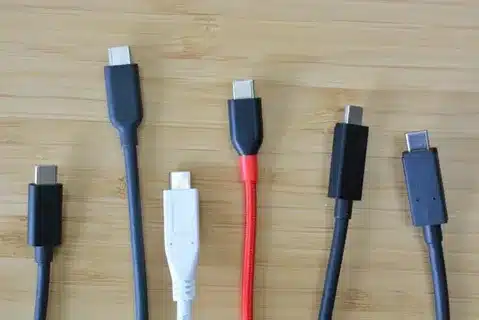The Hidden Danger in Your Cable Drawer
Millions of USB-C cables are flooding the market annually with a big promise: Superfast charging, blazing-fast data, and universal compatibility. Behind these marketing statements is, however, an unsavory truth of the matter, which is that not all of these USB cables do what they say, and worse, some of them can actually harm your costly gadgets. You might be looking for a safe USB-C adapter substitute, or you might be trying to avoid low-quality imitations that might even break your laptop, but with this overall testing guide, you will be able to make wise choices.
Why Your Next Cable Purchase Could Make or Break Your Device

The gist of this article is pretty straightforward: we will cut through the marketing ramblings and give you pro-tested advice that is potentially going to save you hundreds of dollars in device repairs. By the time you finish this guide, you’ll know exactly which cables live up to the hype and which ones to stay clear of at all costs.
The Complex World of USB-C Standards

Understanding USB-C Complexity
USB-C is not just an outline of a connector – it’s an entire ecosystem of standards that defines what your cable can actually do. Whereas the cables of old were just a simple USB-A connector, USB-C cables have to juggle a labyrinth of specifications such as Power Delivery protocols, e-marker chips, and different transfer speeds from plain old USB 2.0 to lightning-fast USB4.
The Critical Role of Standards and Certifications
Build Quality and Real-life Value E-marker chips serve as intelligent traffic cops, talking to your devices to make sure the power levels are safe and performance is at its best. Without these USB standards being properly applied, the cables themselves become potential hazards.
Real Risks of Poor-Quality Cables
USB-C cables aren’t just inconvenient if they’re subpar — they’re dangerous. Poor quality cables can lead to slow charging (rendering your device useless), unreliable data transfer (resulting in corrupted important files), or even catastrophic damage (if wrong voltages reach sensitive components of your devices). I am aware that some cheap micro USB cables have been reported to lead to the complete failure of laptop charging ports, which necessitated the costly repair of the motherboard.
Top-Performing USB-C Cables: Tested and Approved

Cable Matters 6-Foot USB-C Cable: The Balanced Champion
Exceptional Charging and Data Performance
The Cable Matters 6-foot USB-C charger cable is our most popular cable for general-purpose use and supports the full 100W Power Delivery standard that can charge everything from smartphones to high-end laptops. With its 20 Gbps data transfer rate, you can quickly transfer large files while using it for 4K monitor output.
While the cost may be higher than that of standard cables, the investment in reliability and durability is evident.

Add to that 100W charging power, and it’s a powerhouse in a package. Heavy-duty construction with strain relief and high-quality connectors that will not get loose after thousands of connection cycles
Build Quality and Practical Advantages
With an astounding length of 6 feet, this cable presented versatility for desktop setups and couch charging without compromising on performance.
Minor Drawbacks to Consider
The result of the heavy-duty performance is a heavier construction, making this cable less portable than some of the ultra-slim options. While 20 Gbps is plenty fast for most users, it is slower than the absolute cutting-edge 40 Gbps speeds found in high-end Thunderbolt cables. This cable is perfect for applications for which time is critical: connecting fast external SSDs, connecting multiple 4K monitors, or transferring uncompressed video files.
Cable Matters USB4 2.6-Foot: The Speed Demon
Cutting-Edge USB4 Performance
For users who require ultimate levels of performance, the Cable Matters USB4 2.6-foot cable offers the full 40 Gbps Thunderbolt level speeds that make professional-grade video editing and massive file transfers a near-instantaneous operation. Strain Relief and Wear Testing (SRWT)
Professional-Grade Applications
Circuit Impedance and E-Marker testing USB4 certification means compatibility with the newest laptops and professional workstations.
Limitations for General Use
The 2.6-foot length limits this cable to a desktop use where devices are placed close together. While it is constructed to be very stiff to ensure signal integrity, this construction makes it less flexible than everyday cables. So while the result is indeed premium performance, it’s going to cost a premium that only makes sense for users who actually need that USB4 speed.
USB-C Cables to Avoid: Our Testing Failures

Dockcase 8.5-Inch: Style Over Substance
The Problem with Ultra-Short Cables
The Dockcase 8-inch cable is everything that is wrong with form over function. While its short length may be a selling point in the traveling showman market, its extreme compactness practically precludes practical use. You’ll be constantly moving devices or stretching cables to the limits of comfort.
Overpriced for Limited Performance
The maximum speed on this cable is just 20 Gbps, which is good, not great, considering the premium price. Yes, the build quality is adequate, but at a premium price, we have longer and better-functioning alternatives available for a lower cost.
Amazon Basics USB-C USB 2.0: False Economy
When “Basic” Means “Barely Functional”
Amazon’s basic USB-C cable makes the cardinal sin of USB-C design: misleading capabilities. It appears to look the same as high-performance wires, but it is restricted to ancient USB 2.0 speeds of 480 Mbps – slower than a typical USB-A cable from 10 years ago.
Limited Charging Capabilities
The charging performance is as abysmal as the data speeds in that its power delivery is too slow for anything but basic smartphone charging. For tablet or laptop users, this cable will keep you waiting hours for a complete charge.
JSAUX 2-Pack: Quantity Over Quality

Budget Constraints Lead to Performance Compromises
The JSAUX 2-pack is the “race to the bottom” of USB-C cable cost. While two cables for a low price seems like a neat idea, the charging limit of 60W immediately rules it out for a large number of laptops that require 65W or more to charge properly.
Data Transfer Disappointment
Since the data transfer speed is 480 Mbps, this cable is basically the same as a USB 2.0 connection in a USB-C format. However, if users have to transfer photos, videos, or large files frequently, they will find this cable slow and annoying.
Comprehensive Testing Methodology Explained
Physical Construction Analysis
Weight and Build Quality Assessment
Our testing starts with a practical analysis of cable construction. Premium cables will have very sturdy connectors with tight manufacturing tolerances, whereas cheap cables will have gaps, rough edges, or loose-fitting connectors, which suggest issues with the quality of the cable inside.
Strain Relief and Durability Testing
We study strain relief design (the flexible parts of cables that are joined to connectors) as the most common failure locations. Quality cables have graduated flexibility, which prevents the cable from bending too sharply, whereas cheap cables use hardened materials that crack after multiple uses.
Technical Performance Verification
Circuit Resistance and E-Marker Analysis
When it comes to charging smartphones and tablets, a mid-power USB-C cable with certified Power Delivery 100W performance provides the right balance between safety and performance.
We use special equipment to measure the internal resistance of the power and data line. High resistance means thin wires which will cause voltage drops and high charging times. We also test e-marker chips to ensure that the cable sends the right capabilities to the device that it’s connected to.
Real-World Functional Testing
In addition to laboratory measurements, we perform large-scale real-world testing that mimics real user environments. This way, problems are uncovered that may be overlooked by pure technical specifications.
File Transfer Speed Testing
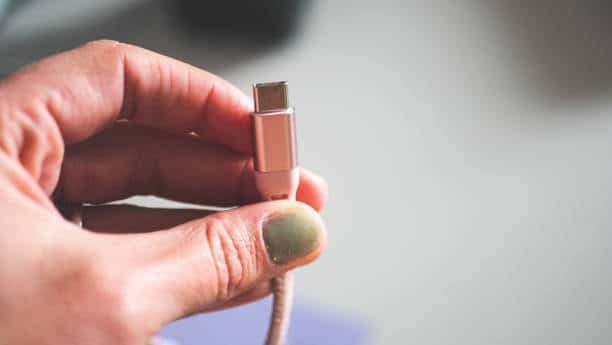
USB 3.1 and 3.2 Performance Benchmarks
We also move large files from one high-speed storage device to another to confirm what the real data transfer rates are. Many cables promise high speeds, but under real-life workloads drop off significantly, particularly under sustained transfers where the heat builds up.
Consistency Under Load
Speed testing involves observing performance over a period of time. Some cables have a quick start, but slow down after a while because of the heat or bad inside design, and so cannot be used professionally.
Display and Monitor Output Testing
4K and Higher Resolution Support
There are lots of workflows that involve connecting laptops to external monitors. We verify that each cable will drive the 4K monitors with several different refresh rates and does not drop the signal or degrade the quality.
Multi-Monitor Scenarios
For more advanced users, we test how cables perform when driving multiple displays at the same time – a rigorous test that exposes bandwidth allotment and signal integrity limitations.
Thunderbolt and USB4 Compatibility
High-Speed Storage Performance
Using industrial-grade Thunderbolt SSDs, we are able to confirm the actual performance of cables that claim to support USB4 or Thunderbolt 4, ensuring that the announced 40 Gbps transfer speeds are delivered. Many cables do not pass this test even though they are advertised to.
Cross-Platform Compatibility
We test cables over a variety of manufacturers’ devices in order to provide broad compatibility. Some cables
Matching Cables to Your Specific Needs

Charging-Only Applications: Phones and Tablets
Power Requirements and Safety
Smart Cable Selection Brief Tip Chart Although your phone may only require 25W, having headroom means the cable will not be put under pressure and won’t heat up as much during charging.
Future-Proofing Your Purchase
Purchasing a cable with at least 100W specifications will enable future upgrade options for devices. As the speed of fast charging on phones keeps going up, the strength of the cable ensures you won’t have to worry about it breaking and having to replace it so soon.
Dual-Purpose Cables: Charging Plus Data and Monitors
The Sweet Spot for Most Users
Data Transfer and Monitor Helper supports faster data transfer speeds of 20 Gbps for efficient file transfers and up to full charging speeds while also maintaining display output.
Workplace and Home Office Applications
This cable is ideal for desktop use; its length and performance make it ideal for connecting laptops to docking stations, external hard drives, and monitors all at the same time. Multiple specialised interconnections can be replaced with a single cable.
Professional and High-Performance Applications
When Maximum Speed Matters
Invest in High-Quality Cables: For video editors, photographers, and other professionals working with large files, investing in high-quality USB4 or Thunderbolt-certified cables with the right protocols supported is crucial. The premium cost gets paid in terms of time saved on file transfer.
Future Technology Preparation
USB4 cables support use with next-gen devices and peripherals. While pricey today, they allow years of future-proofing of professional work pipelines.
It is always important to make sure that cables are certified and tested to appropriate safety standards, such as UL certification and USB-IF compliance.
Quick Reference Guide for Smart Cable Selection
Everyday Charging Needs
Recommended Cable: Mid-tier USB-C with certification.
Why It Works: Affordable, safe, and fast charging for all common devices, while keeping costs reasonable and broadly compatible
Data Transfer and Monitor Support
Best Cable: Cable Matters USB-C 6-foot USB-C Cable.
Why It Works: Provides the ideal combination of speed, length, and charging capacity for mixed-use settings without premium cost.

Thunderbolt-Level Performance Requirements
Recommended Cable: Cable Matters USB4 2.6-ft
Why It Works: Offers full-speed 40 Gbps capabilities along with 100W power delivery for professionals with the most demanding applications and write speeds.
Essential Takeaways for Smart Cable Shopping
Quality Standards Matter More Than Price
The market for USB-C cables is saturated with products that may look the same but perform extremely differently. Avoiding counterfeit or low-quality cables: Prioritizing certified cables from reputable manufacturers helps prevent the pitfall of buying cheap cables that fail prematurely or damage devices.
Understand Your Real-World Requirements
Cut through the marketing noise and be honest with yourself about your needs. Just like paying charges on your phone is different from being a professional video editor, you would want to have a specific type of tool that only a professional can use. Cable capabilities can be matched to real usage patterns for transferring data, eliminating both overspend and under-delivering purchases, and supporting USB Type-C.
Certification and Safety Should Never Be Compromised
While you may be tempted to buy the fastest, most capable cable available, it’s important to consider whether your devices and workflows actually demand high-end performance. These certifications ensure the correct testing and quality control that safeguards your valuable devices.
Future-Proofing Versus Current Needs
While it’s tempting to purchase the fastest, most capable cable out there, it’s important to consider whether your devices and workflows actually require top-notch performance. However, a little future proofing can help extend the life of your cable as your devices develop a universal connector.
Final Recommendations for Confident Cable Purchases
That is, the USB-C cable area should be neither perplexing nor hazardous. With certified products by a well-known manufacturer, knowing what you need, and not letting the temptation to buy very cheap cables, you can definitely find cables that will serve you well over the years.
It is important to remember that cable choice impacts the productivity of the day and the safety of the device. The right cable will make sure you do not pull your hair out because your phone takes too long to charge, it will not break halfway through the process when transferring data, and it will not expose your costly gadget to any form of power damage. The resulting higher cost of quality cables is more than made up for in terms of reliability, security, and comfort.
You can use the tested and proven tips in this guide to organize your workstation or simply to find a good charging solution for your daily devices, and you will notice that these solutions will work well, be safe, and cost-efficient. Decide based on your practical needs in video output, USB-C connection, prioritize safety standards, and invest in quality that will pay off in the long run.