The Universal Charging Revolution: Why Your Next Laptop Will Use USB-C
Imagine you are sitting in a coffee shop, your laptop battery is depleted, and you have left your large proprietary charger at home. But wait–there’s hope. Your friend is providing their USB-C cable, the one that they use with their phone and tablet. Will it work to charge my laptop? The solution may come as a surprise to you.

USB-C charging has also sneaked its way into how we charge our phones and has become a smartphone capability and a laptop necessity. It is not only helpful, but actually essential that people understand what USB-C charging of modern laptops is all about, including the power requirements of the laptop, since the laptop industry is moving to USB-C charging systems by 2026 (according to the European Union) and all laptop makers are moving toward universal connectivity.
Even though more detailed sources like the one that PCMag provides are a great starting point, the environment is evolving at a relatively high pace. New regulations, new high-power standards to 240 W and real-world compatibility issues need to be considered in a new way. The guide builds on the insights available and addresses the current trends, best practices, and future considerations that are most relevant to users today.
Beyond the Connector: Understanding USB-C’s True Complexity
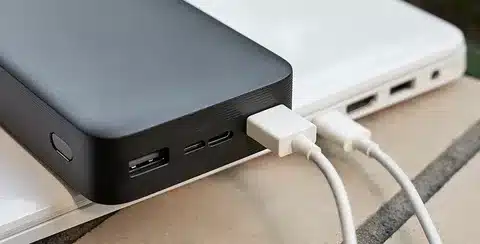
USB-C is way beyond being a reversible charging connector; it is a power supply via a USB-C port. Unlike the usual power adapters, which simply supply electric power, USB-C is a pure digital highway; the ability to supply power, transmit high-speed data transfers, and support 4K video output are all wrapped in a slick, smooth connector.
This kind of versatility introduces novel ease. Gone are the days when you are forced to cope with upside-down connectors or bring along two different cables that are used for different things across various devices. USB-C has become reversible; this has helped eliminate the orientation frustrations and led to more frequent use in laptops, tablets, smartphones, and accessories that are fast-charged.
And yet there is so much in this outward simplicity. Not all USB-C cables and ports are interchangeable; not all of them support the same things. USB-C port could be ideal in terms of data transfer, but not everything can be charged through it, and they come in different power ratings. It is possible to deliver power, but with low wattage, and your appliance will slowly deplete the power as you carry out intensive tasks.
The Hidden Truth About USB-C Compatibility
The biggest myth of USB-C charging is that it is universal. Most users expect to charge every USB-C device with any USB-C port- a very expensive expectation that makes users frustrated, especially when they don’t have a powerful charger.
Charging USB-C relies on several things other than the connector. The port should be USB Power Delivery (PD) protocol-compatible, the cable should be able to carry the necessary wattage, and the two devices should be able to negotiate compatible voltage and current levels. Such requirements for a power bank are not necessarily apparent to the outside.
Decoding Your Laptop’s Charging Compatibility
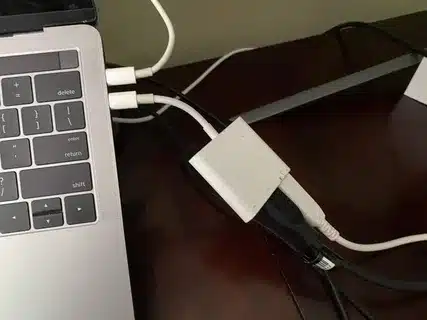
There are several ways to cross-check the compatibility of your laptop with USB-C charging before attempting to use this port. Next to the USB-C connection on the sides of your laptop, you might see one of the following symbols in relation to the power supply of your laptop: an abbreviation, PD (Power Delivery), a battery, or Thunderbolt logos. Typically indicates that the device can be charged.
The ultimate source of knowledge is your device manual; manufacturer websites are more current, especially with firmware updates, which can enable you to use a charger to charge on a port that the charger does not support. Other manufacturers disable USB-C charging on laptops at the point of shipment, and enable it through later BIOS updates.
Port inspection is a good idea, too. Ports that can charge via USB-C can also have other dissimilar colors, signs, or symbols, or be near power indicators. However, these are not general visual clues, and to ascertain this, documentation validation should be carried out.
Power Requirements: Matching Wattage to Your Device
The power information awareness prevents frustrations throughout the charging process and any potential painful failures. The power requirements of the laptop are simply staggering in number and are determined by the size, performance, and purpose of the laptop in order to determine whether or not you will have enough power to charge the laptop.
The ultraportable laptops and Chromebooks are rated at 45W. They are handheld devices that are battery-efficient and can be charged with standard USB-C charging solutions, which are available in most electronics shops.
The majority of consumer as well as business laptops are the normal type, which need 60-100W to work best. This range includes the usual equipment of large manufacturers, although the needs of individuals depend on the model and configuration.
Gaming systems, high-performance laptops, and workstations can consume 100W and beyond. The latest USB PD supports 240 W, and this is finally sufficient to energize power-hungry devices that previously required proprietary power sources.
The Critical Role of USB Power Delivery Protocol

The connector that enables USB-C to be a smart charging system is USB Power Delivery. USB PD is capable of dynamic negotiation between devices (unlike conventional chargers, which provide fixed voltage and current).
You can have your laptop and power adapter communicate with each other when you plug a USB-C charger and negotiate the optimal charging settings. This bargaining includes the battery level, current power consumption, thermal conditions and maximum safe charging rates. It takes place automatically after a couple of seconds of connection.
PD intelligence prevents dangerous situations like a voltage mismatch or a large current pull. Equipment that cannot negotiate safe parameters will not charge at all, which is annoying, but far superior to wrecking equipment with incompatible power delivery.
Cable Quality: The Make-or-Break Component
The success and safety of USB-C charging are highly dependent on the quality of the cable itself. Whereas all USB-C cables and USB type options look the same on the outside, the inner construction varies significantly among manufacturers and also between the prices.
Devices with high wattage require e-marked cables containing minute identification chips to be charged. These microchips convey the cable functions to the devices that are connected to them and deliver power at high watts safely. Devices may slow down the charge rate or not charge at all unless they are marked with e.
The real threats of cheap uncertified cables are heating, electrical irregularities, and destruction of the equipment. Always use cables of reputable manufacturers that explicitly state what power management capability they can support and what safety certification they possess.
Smart Charger Selection: Power, Ports, and Performance

The decision to use a USB-C charger has tradeoffs related to the power output, the number of ports, and the quality of the construction. Single-port chargers are often limited in how many watts they can provide to a device attached to them, whereas multi-port models distribute available power across all devices.
The designs of GaN (Gallium Nitride) chargers are far smoother and thermo-regulated compared to the silicon-based design. The new chargers offer cooler, longer run times, and often higher power densities in smaller package sizes- perfect for travel and desktop.
Charge ecosystems. When selecting chargers, look at your charging ecosystem. With several gadgets used regularly simultaneously, you must buy charge multi-port charger of higher power that will not overcharge any single item in the charger.
Real-World Use Cases: When USB-C Charging Excels
USB-C charging comes into the limelight in some scenarios where it unveils its flexibility and usefulness. The best use case is travel: one charger would be able to charge laptops, tablets, phones, and accessories, and really reduce the amount of cables and weight carried by adapters when I need to feed my laptop.
USB-C standardization has the potential to positively affect shared workspace environments at a fundamental level. Chargers can be shared among teams without compatibility problems; this will also help to reduce the expense of equipment and increase flexibility. USB-C Power Delivery Docking systems are effective one-cable desk systems.
These types of minimalist designs appreciate the fact that they can enable them to consolidate USB-C. University USB-C can enable photographers, writers, and digital nomads to make whole mobile workstations and not just use additional cords and adapters that resemble a phone charger.
Limitations and Situations to Avoid

Even though USB-C charging is a good thing, it is not always the best. Gaming laptops and high-performance workstations can easily surpass the USB-C power delivery capacity, particularly during heavy work. These devices can only charge at a slow rate or consume the battery even when plugged into high-wattage USB-C chargers.
Video editing, 3D rendering, and gaming can use more power than USB-C chargers offer, and you end up in a frustrating situation when your laptop seems to be charging but is, in fact, losing power as you use it. Sustained high-performance computing still requires the use of traditional high-wattage adapters.
Other manufacturers use USB-C charging on a limited basis, where certain models of adapters are needed or third-party chargers are not accepted at all. The USB-C solutions are not the only way to go unless you research the charging policies of your laptop charger before making the switch.
Essential Safety Guidelines for USB-C Charging
Amazingly, safe USB-C charging implies that a variety of factors need to be considered. You must always choose charger wattage according to the requirements of your device- charging with a charger that is way below the requirements of your device will overheat as the device attempts to draw all the current it can.
Heat is a serious problem when charging. You should not leave laptops on soft surfaces that do not permit easy flow of air, and also, you should remove laptop cases that retain heat. A thermal protection mechanism is built within modern devices, but overheating reduces the battery and performance anyway.
New functions and refinements. Sometimes the charging behavior may change with a firmware update. Also, be sure to update both BIOS and drivers, particularly as you are having problems with charging, as earlier settings worked.
Multi-Device Charging Strategy
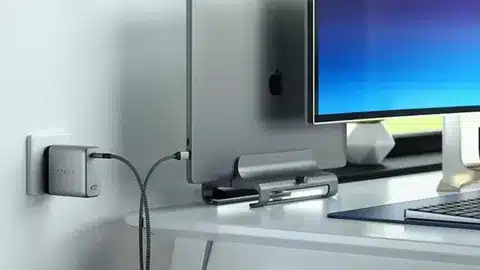
Multi-port USB-C chargers can be utilized to full extent. The vast majority do have a common total wattage across connected ports, and this can slow the charging of a single device when many are powered.
You can pay for your priority devices first, or use money to buy chargers with smart power allocation, and automatically adjust the right amount of power to the needs of the device.
Maximize the battery life of several devices. The idle laptops can be used to charge smaller devices like phones and ear buds, but leave full chargers to charge laptops when they are most required.
The Regulatory Landscape: EU Mandates and Global Impact
European standard USB-C is a breakthrough in unifying the mechanism of charging equipment. All laptops sold in EU markets must be capable of charging using USB-C by 2026, forcing their manufacturers to use the universal standard or risk being banned from selling the device in large markets.
Not everything in the regulation is about convenience, but the minimization of electronic waste and saving costs to the consumer. By removing the need to produce adaptors, package them, and mislead consumers, and making devices more interoperable across brands and categories, universal charging reduces production costs, lowers packaging waste, and decreases confusion.
The manufacturers of the world are not supposed to possess a different product range, country by country, so rules on the EU level will become a standard, imposing USB-C everywhere in the world. The pioneer will gain a competitive edge, and the late entrants will be forced to incur the cost of redesign.
Emerging Technology: The 240W Revolution
The new USB PD standard up to 240 W charging allows more high-performance laptops to be charged. This extreme charging standard, including USB PD and even more ancient 100W thresholds, has allowed gaming laptops, workstations, and other power-hungry devices to eventually fit into USB-C systems.
They need new cable and charger design standards to accommodate 240 W, which creates an intermediate period where compatibility is all the more important. Early 240 W equipment may have particular cables and chargers that will limit the initial benefits of universal compatibility.
Power to 240 W is slowly becoming the standard, and early adopters are already enjoying significant gains in flexibility of device construction and ease of use. Its higher 240 W consumption will continue to grow in 2025 and 2026 with falling prices of components and more manufacturing in factories.
Future-Proofing Your Setup

To develop a USB-C charging system that will not become obsolete in the future, it is necessary to invest wisely in a good-quality product that will be able to be upgraded with new standards. Choose 240 W chargers, although the devices you are currently using may not require that power today: devices of tomorrow are likely to.
Install quality e-marked cables rated to deliver the maximum power. They cost more to buy but are more compatible with a greater range of devices and have a longer life than the simpler solutions.
Take into account dynamic modular charging solutions. It is also a fact that the multi-port chargers have been modular since we can design the app of the port to suit the docking station is designed to provide charging as the complete package in order to provide connection services at the docking station.
Troubleshooting Common USB-C Charging Issues
Charging issues are usually caused by incompatibility of cables or adapters and not because of faults in the device itself. Test alternative cables and chargers to ensure that problematic elements have been identified before concluding regarding hardware failure.
The pollution of ports often does not allow proper connections. Wipe off USB-C jacks with compressed air or soft brushes; take care not to use liquid cleaners that can cause internal damage.
Charging recognition is sometimes not possible due to driver and firmware problems. Upgrade device drivers, BIOS firmware, and operating system software to fix compatibility issues with newer chargers and protocols.
Maximizing Battery Health with USB-C Charging
Modern devices can use USB-C to charge with intelligent power management and thermal control, making it actually last longer than other methods of charging the battery.
Always avoid charging devices to full capacity when not in use, as this causes strain to the chemistry in the battery as time progresses. The majority of existing laptops have battery health features, limiting the maximum charge in order to extend the total battery life.
The temperature can have a significant effect on the battery health during the charging process. Charge batteries well and do not charge in places with hot conditions, thus making batteries work harder and wear out quicker.
Building Your USB-C Ecosystem
Building a successful USB-C ecosystem is going to be a question of component choice and building it step by step. Start with the good, e.g., with a good charger, certified cables, and then add up what really gets used, and not what is supposed to get used.
Use the move to USB-C to gradually standardize proprietary chargers and cables, replacing failure/out-of-date products as they become required. This plan will distribute the cost over time and create complete compatibility between all your gadgets.
Be able to identify the strengths and weaknesses of your arrangement to avoid confusing compatibility. Provide information on what equipment is compatible with each charger, cable power rating, and any special considerations that must be considered to provide optimal performance.
The Bottom Line: USB-C Charging Checklist
These are the critical compatibility factors to consider before using USB-C charging:
- Port Compatibility: Check that the USB-C port of your laptop is Power Delivery compatible.
- Wattage Matching: Make sure that the output of the charger matches or is more than the device.
- Cable Quality: Cables should be certified and carry e-marked cables of the necessary wattage.
- Firmware Currency: Install the latest device firmware to support newer charging capabilities.
- Heat Management: Ventilate well in the process of charging.
- Multi-Device Planning: Multi-port multi-wattage: Share wattage.
Your USB-C Charging Journey Starts Now
USB-C charging is the high-end technology of tomorrow, but it provides us with the location of the connected device. It might not be the best, particularly for all laptops, but the wave of universal charging cannot be ignored. Charge your laptop.
Learning and adjustment will be required, but the benefits of less cable clutter, improved interactions between devices, and easy access to charging will make it worth the effort. The best place to start is with quality elements and begin small, and then build your USB-C ecosystem, because you have to, not because you have the power to charge a laptop.
What do you think of USB-C laptop charging? Have you had compatibility problems, or have you found any particularly helpful solution(s)? Share your thoughts in the comment board–your first-hand experience can help other readers of this article navigate this ever-evolving world with ease.
Ready to make the switch? Test your match, then send this guide to people who have identical USB-C charging inquiries with a port. Universal charging has become the future–we must all embrace it phone charger.
Conclusion:
USB-C charging represents a personal technology paradigm shift that will bring us to a universal, efficient, sustainable future. This does not mean that users are not still confronted with issues of compatibility, safety, and power requirements, but the advantages of reduced clutter, cross-device flexibility, and regulatory support significantly outweigh the difficulties. Now, anyone can be persuaded that USB-C is worth the investment as the new standard of tomorrow, provided one makes the appropriate assumption.

