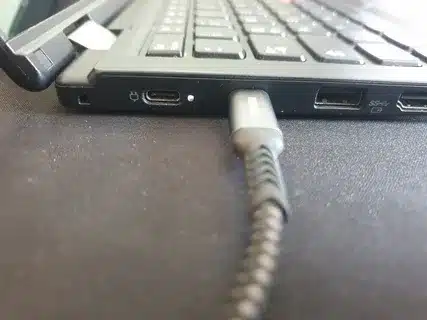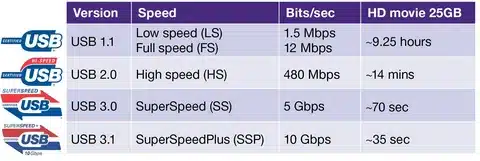4K vs 8K HDMI Cables: How Much Do You Know?
The guide explains the differences between 4K and 8K HDMI cables, focusing on bandwidth, performance, and future compatibility. While both support Ultra HD content, 4K HDMI cables are optimized for resolutions up to 4K at standard refresh rates, making them sufficient for most TVs, streaming, and gaming setups today. 8K HDMI cables, built to meet the HDMI 2.1 standard, offer far greater bandwidth—up to 48 Gbps—which supports 8K resolution at 60Hz, 4K at 120Hz, HDR, and advanced gaming features like Variable Refresh Rate (VRR). Even if you don’t own an 8K display yet, choosing an 8K-certified cable can make your setup more future-proof, ensuring it handles the latest consoles, graphics cards, and streaming devices without limitation.