Have you ever thought to plug your external hard drive into your computer using a usb connector and found out the cable is too short to reach your desk to your storage shelf, especially for desktop computers when connected to an ethernet network ? Or were you stretching a charging cable across the floor to keep your gadget on the same, perhaps with the help of an external ac adapter ?
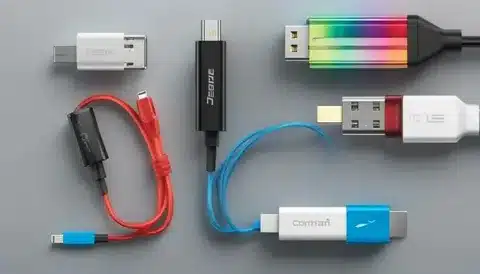
You’re not alone. The daily frustrations and frustrations of millions of users in the form of photographers attempting to tether cameras, IT professionals installing workstations and home consumers attaching peripherals to a usb port are caused by USB cable length restrictions. The good news? Most connectivity problems related to data transfer can be resolved by knowing these boundaries–and how to avoid them, even with most usb extenders and active extension cables . so that you are safe while trying to extend usb connections .
In this guide, you will find out precisely why USB cables, including usb c, are subjected to distance limits and demonstrate ways to extend your coverage and effectively transfer data transfer without sacrificing on either performance or safety. in a way that has proven to be very dependable.
The Technical Basics: USB Cable Length Limits Explained

USB Speed vs Distance Trade-offs
Speed and maximum reliable distance of a usb cable are traded in each USB generation, particularly when considering longer cable lengths :
USB 1.x and USB 2.0
- Maximum length: 5 meters (16.4 feet)
- Speed: Up to 480 Mbps
- Most forgiving for longer distances
USB 3.0/3.1/3.2
- The length should be advised: 2-3 meters (6.6-9.8 feet)
- Speed: 5-20 Gbps version dependent.
- Faster speeds are retained with shorter cables.
USB4 and Thunderbolt, as well as usb c, are important to consider.
- Maximum length: 0.8 meters (2.6 feet)
- Speed: Up to 40 Gbps
- There is maximum performance when distances are short.
Why These Limits Exist
USB cable length limits are not arbitrary, but tied to the physics, which include the risks of signal loss :
Signal Attenuation: When electrical signals pass through copper wires they weaken, leading to signal degradation . There are longer cables, which implies weaker signals and higher error rates.
Timing Requirements: USB devices have to respond in the response time of microseconds. A longer cable brings in delays which may lead to time out and loss of connection.
Electromagnetic Interference: Longer cables behave as antennas, interfering with the transmission of data because of picked up noise, which is better mitigated by using thicker gauge copper conductors .
Power Delivery Limits: USB also supports power, and voltage falls greatly with distance, particularly in usb 3.2 gen connections and connected devices may be starved.
What Happens When You Exceed USB Cable Length Limits

Exceeding the maximum usb cable length leads to issues that are pedagogical:
Performance Issues
- Intermittent disconnections during file transfers
- Slower transfer speeds (USB 3.0 will reduce to USB 2.0 speeds)
- Device recognition failures
- Updates data that is corrupted when transferring large files.
Real-World Consequences
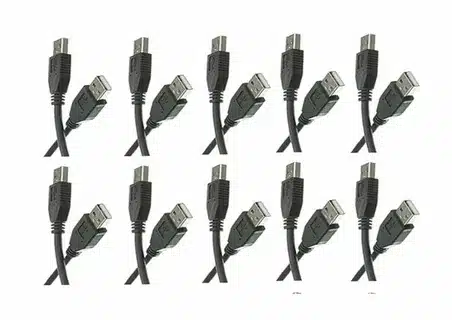
- A 10-foot USB 3.0 cable may be fine at first but fail when under heavy load, such as editing video or making huge backups
- Long cables with the webcams can give choppy video or sometimes they go dead in the process of making calls.
- External drives can drop at any time thus resulting in loss of data.
Most users complain that a long cable will work on simple tasks, but a good quality cable will prove unreliable when it is required, which is at peak times.
Safe and Effective Ways to Extend USB Cable Distance
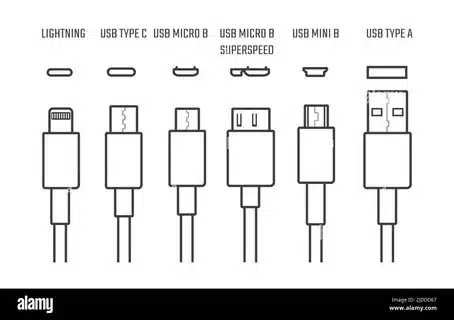
High-Quality Passive Cables
In higher-quality cables, the shielding is better and the copper conductor is thicker, sometimes more than standard:
- USB 2.0: High-quality cables can be at 7-8 meters long.
- USB 3.0: In some, 4-5 meters are reached with very little loss of speed.
- Key features: 28 AWG or thicker wire, triple shielding, gold-plated connectors
Active USB Extension Cables
Active cables contain inbuilt signal boosters and active usb extension cables active extension cables are most dependable of moderate extensions because they enhance performance:
USB 2.0 Active Cables
- Maximum distance: Up to 30 meters (98 feet)
- Maintain full speed and compatibility
- Most of them need external power to make long runs
USB 3.0/3.1 Active Cables
- Maximum distance: Up to 18 meters (59 feet)
- Other models auto-negotiate to USB 2.0 speeds to be reliable
- Essential for professional applications
USB Over Ethernet Solutions
USB over Cat5e /Cat6 extenders fiber extenders provide the superior performance over the distances which are long indeed, especially when using ethernet extenders for optimal connectivity:
- Maximum distance: 100 meters (328 feet)
- How it works: It translates the USB signals to Ethernet and reverse.
- Power: Power injection is frequently a part of power.
- Applications: Remote workstations, industrial sensors, security cameras
USB Hubs with Extension

USB hubs powered by themselves can be used as signal repeaters to enhance data transmission :
- Place hubs every 5 meters maximum
- Use quality short cables between hubs
- Limit to 5 hub tiers (USB specification limit)
- Make sure that every hub is sufficiently powered.
Choosing the Right USB Extension Solution
Short Extensions (3-5 meters)
Best option: High-quality passive cables that stay within the maximum cable length.
- Cost-effective and simple
- No external power required
- Reliable for most applications
Medium Extensions (5-20 meters)
Best option: Powered USB cables or powered hubs
- Built-in signal amplification
- Supports USB 2.0/3.0 specifications.
- Suitable for most peripherals
Long Extensions (20+ meters)
Best option: USB over Ethernet systems
- Professional-grade reliability
- Future-proof for facility changes
- Essential for industrial or commercial applications
Quick Reference Table
| Distance Needed | USB 2.0 Solution | USB 3.0+ Solution | Power Required |
| 3-5m | Quality passive cable | Quality passive cable | No |
| 5-15m | Active cable | Active cable | Usually |
| 15-30m | USB over Ethernet | Active cable | Yes |
| 30m+ | USB over Ethernet | USB over Ethernet | Yes |
Implementation Tips for Reliable USB Extensions

Power Considerations
Many extension failures stem from inadequate power delivery:
- Lots of extension failures are caused by poor power delivery:
- Use self-powered USB hubs when possible
- Ensure power requirements are checked before extending the check device.
- Use external power injectors with high power devices.
- Watch out errors like device not recognized that show that there is a power problem.
Cable Quality Standards
Cables are not made the same:
- Certification: Search USB-IF certified cables.
- Wire gauge: 24 AWG or thicker for power, 28 AWG for data
- Shielding: Triple-shielded cables minimize interference
- Connectors: Gold-plated contacts prevent corrosion
Testing Strategy
Implement extensions gradually:
- Test with short, known-good cables first
- Incrementally increase the extension, and test between steps
- Use real-world loads, not just basic connectivity
- Follow performance over long-term basis.
- Have backup solutions ready
Alternative Approaches
In some cases all one needs is to restructure machinery:
- Move the computer closer to devices
- Use wireless alternatives where appropriate
- Look into a network-attached storage rather than USB connections directly
- Consider the need to have the extension at all.
Common USB Cable Length Myths Debunked

“Long Passive Cables Never Work”
Reality: Although not suggested, certain high-grade passive cables are capable of going over specifications, at least on low-bandwidth applications. But reliability is reduced greatly.
“USB 3.0 Has a Hard 3-Meter Limit”
Reality: The truth is that the 3-meter guideline guarantees a maximum performance. Longer cables are likely to operate but can fall to USB 2.0 speeds or be useless when strained, especially when trying to transmit data reliably .
“All USB-C Cables Support the Same Distances”
Reality: The truth is that USB-C is merely a connector. Length limits are defined by the actual protocol (USB 2.0, 3.0, 4.0, Thunderbird). Failure or even damage of equipment with cheap, non-compliant cables is possible.
“More Expensive Always Means Longer Distance”
Reality: Price does not assure of long reach. Premium passive cables are not of great importance as compared to active cables and proper extenders that comply with various usb versions .
Frequently Asked Questions
What happens if my USB cable is too long?
Your electronic devices can connect intermittently or at a slow speed or even not at all. You could occasionally find such errors as device not recognized or USB device has malfunctioned, especially if the device connected is of lower quality, which may lead to signal distortion.
How far can USB4 cables run?
USB4 cables can only be used up to full 40 Gbps at 0.8 meters (approximately 2.6 feet). Passive cables that are longer will generally revert to lower USBs 3.2 or USB 2.0.
Can I daisy-chain multiple USB extension cables?
Although technically feasible, the passive cables are not suggested in this scenario because the signal is degraded by the compounds passive usb cable. With active extensions you are restricted to 5 hub levels per USB specifications usb half duplex.
Do USB extension cables affect charging speed?
Yes, the lengthier your cable, the greater the resistance and the lower the voltage to your device. This can greatly reduce the speed of charging compared to using shorter usb cables, particularly when it comes to heavy-powered devices signal quality maintain signal quality. Power injection cable prevents active cables to run low voltage signal transmission.
Are wireless alternatives better than long USB cables?
For many applications, yes. Wireless technologies do not have any cable length restrictions whatsoever, yet they can impose latency or bandwidth restrictions, especially for audio devices usb host . Use wireless mouse, keyboard and audio storage devices.
Final Thoughts
USB cable length limitations exist for good technical reasons, but they don’t have to limit your connectivity options. Whether you need a simple 3-meter extension for a home office or a 50-meter run for industrial equipment, including fiber optic cables solutions exist, as well as effective use of standard usb cables while respecting usb cable max length usb 3.1 .
The key is matching the right technology, including the usb standard, to your specific needs while understanding the trade-offs involved usb cable depends. Start with the simplest solution that meets your requirements across all major operating systems , and always prioritize reliability over maximum distance.
Ready to solve your USB extension challenges related to data transfer ? Share your specific setup in the comments below—we’d love to help you find the perfect solution. And if you found this guide helpful, consider subscribing for more practical tech tutorials and cable management tips, including information on the recommended maximum length for usb cable.
For more detailed guides on cable selection, hub configuration, and professional installation techniques, explore our related articles on connectivity solutions and workspace optimization, including the use of cat cables electrical power lines.

