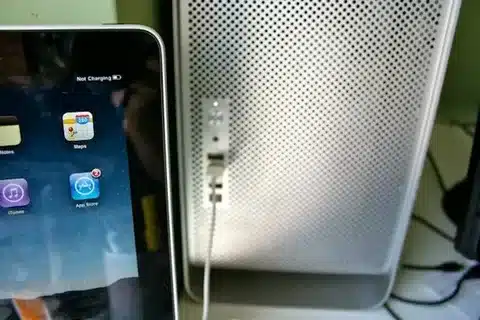Introduction: The USB-C Revolution and Its Hidden Complexities
USB-C has swept the technology sector and replaced the usb c standard of connection in all mobile phones, smartphones and laptops. USB-C seems to have found a solution to the problem of compatibility of the cables with its reversible nature and offering the promise of universal connectivity. But behind that common oval connector and the usb c protocol is a multidimensional world of different specifications, capabilities and performance levels.

USB-C cables are not the same even though they are physically interconnected with each other. This uniformity in appearance masks significant differences in functionality, power delivery, data transfer speeds vary, and compatibility features. Learning these variations is important to consumers, engineers, businesses, and usb devices to be able to have the best performance of the device, and to prevent expensive errors.
The significance of picking the appropriate USB-C cable is beyond measure. Installation of the incompatible cable or a poor quality cable may lead to slowness in the fast charging speed, slow data transfer rates or even possibility of damaging your devices. Getting into the USB-C world below the surface, you’ll learn why that $5 cable that you bought at the gas station may not be the deal it seems.
The Anatomy of USB-C: Understanding the 24-Pin Architecture

Decoding the Pin Configuration
USB-C has 24 pins that are formed to a special arrangement that makes it versatile. These pins have various roles, such as the supply of power, data transfer, and communication standards. The symmetrical design permits reversible insertion into the usb c port for any usb c device , pins being mirrored on both sides of the connector.
Pins used in power delivery are Vbus to supply voltage and ground used to conduct electrical returns. Configuration channel (CC) pins are essential in the communication of devices connected through the usb type c port, as they define cable orientation, and negotiating power requirements. These power board pins are necessary because of the usb c standard that enables devices to tell how much power they need and can take.
Super Speed Data Lines and Signal Integrity
The super speed data lines in USB-C connectors enable fast data transfer capabilities. These different pairs have data at different speeds based on the cable specification. The layout of such pins in a usb c cable s maintained to high electrical standards, especially for a usb c device, to ensure signal integrity and to limit interference.
The knowledge of pin functionality enables one to understand why certain cables perform better at charging and the others at data transfer. The quality of the pin connections and internal wiring of the usb c cable protocol directly influences cable performance and therefore, manufacturing precision is vital in ensuring successful working of that cable.
Electronic Markers: The Hidden Intelligence in USB-C Cables
What Are Electronic Markers (eMarks)?

Electronic markers or eMarks are high-tech chips built into USB-C cables to make known their abilities to other devices to which they are connected. These mini processors hold crucial data regarding cable specifications such as what usb c cables feature, the maximum power delivery, data transfer rates for usb c device and alternate modes.
Every USB-C cable does not have eMarks. Simple cables that are less powered (to 60W) can reduce the need to have these chips and instead use simpler communication means, but not all cables operate this way . Nonetheless, usb type c cable power delivery exceeding 60W or high data transmission applications tend to use high-performance cables that include eMarks to operate effectively.
How eMarks Facilitate Device Communication

Using USB-C and connecting two devices, the eMark chip exchanges messages with both the devices via USB Power Delivery. This handshake mechanism enables the devices to know about the restrictions of the cable and change their operation according to usb pd. Devices may operate without this communication and therefore, decide to consume more power or send transferring data at a rate that the cable cannot withstand.

The eMark includes a unique identifier and specification data with which devices can read and interpret. This information consists of the vendor ID of the cable, product ID, hardware version, certified capabilities, and the usb c device alt mode. Further data regarding cable construction, materials, usb pd specification, and compliance certifications are even stored in advanced eMarks.
The Critical Role of eMarks in Safety and Performance
Electronic markers are used as a safety gateway within the USB-C system. Through proper reporting cable capabilities, eMarks avoid the scenario of devices in which a cable or other equipments can be destroyed by trying to perform operations that are not within means. This is especially necessary when operating under high power with a usb c plug here a single wrong power supply would lead to overheating or the break of parts.

The other important role of eMarks is performance optimization. Once knowledge of the real capabilities of a cable is available to the devices, performance can be optimized with safe operating conditions. This smart communication supports such functions as c to usb fast charging, variable power consumption and adjustive data transmission rates.
Passive vs Active Cables: Understanding the Fundamental Differences
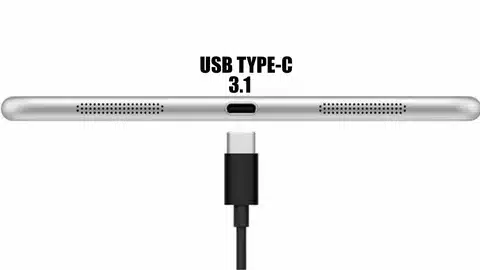
Passive Cable Construction and Limitations
Passive USB-C cables do not include any active electronic components, except the simplest wiring and connectors. These cables only use copper as the usb type conductor in transmitting signals and power among the devices. Passive cables are simpler to build and the cables have fundamental limitations by length, power delivery, and signal integrity.
Passive cables have electrical characteristics that restrict their useful length in speedy data transmission such as usb 2.0 . The attenuation and interference of a signal varies as a function of cable length and may result in information errors or unstable connection. Because of this, passive cables are normally restricted in length to enable optimum operation.
These drawbacks notwithstanding, passive cables find many applications since they are cheaper and sufficiently perform to support basic charging and data transmission requirements. They are especially appropriate in short-haul and less powerful peripheral devices needs.
Active Cable Technology and Enhanced Capabilities
Active USB-C cables are able to be augmented with electronic devices, including signal booster, retimers, or protocol converters. Such chips have the usb c plug ability to regenerate signals, extend effective cable length and support more complex functions that were not available on passive designs.
Active cables will often have signal retiming, enabling it to preserve data integrity over greater ranges. The active components refresh and reform digital signals, including usb 3.1 gen 2 and they counter the degradation that would otherwise be inherent in copper conductors. The technology allows run long cable lengths with no performance loss.
Compared to passive cables, active cables may have higher data rate and more complicated protocols. They can also support specialized chips of selected alternative formats, such as DisplayPort or Thunderbolt, and support capabilities such as universal serial bus, 4K video output or fast external storage peripherals.
Choosing Between Passive and Active Solutions
Passive and active cables are up to you depending on the type of requirements and the budget constraints of your needs. Passive cables are best suited to simple uses when cost is a major factor and performance requirements are average. They can be used to charge phones, standard transfers as well as short-range connections.
Active cables are required where pushing the limits of USB-C capabilities. Active cable technology is often needed to support long cable runs, high-resolution displays, c to usb high-speed external storage, and maximum power delivery. Active cables are more costly but deliver the performance and reliability required of more demanding applications.
Power Delivery Capabilities: From Basic Charging to High-Power Applications

Understanding USB Power Delivery Standards
USB Power Delivery (USB PD) is an important disruption in the charging technology that allows charging at considerably stronger power rates than the conventional USB connection. Recent versions of USB PD from the usb implementers forum include fast charging and power delivery up to 240W, which has new opportunities to power bigger devices such as monitors, docks and even certain laptops.
USB- C cables differ greatly in terms of power delivery capabilities. Basic usb c charger cables can have standard charging 5V and 3A (15W), but high quality cables can be 48 V and 5A (240 W). These variations in power handling are associated with instant effects on charging speed and support data transfer speeds of the devices.
USB-C cables have voltage and current ratings that are specifically selected to address defined safety and performance criteria. The increased voltage operation demands greater insulation and larger conductor sizes to safely operate within increased electrical stresses.
Cable Current Ratings and Safety Considerations

USB-C cables have a specification that is critical and is known as current carrying capacity that defines the amount of power that the cable is capable of safely delivering. The cables are normally rated at 3A or 5A operation, and 5A cables are needed to deliver maximum power while also being able to transmit data .
Cross sectional area of conductor is directly related to current carrying capacity. 5A cables operate with heavier conductors to keep voltage drop and heat Suppressed. This means that high-current cables are obviously larger and less flexible than smaller-rated conductors.
Quality USB-C cables are provided with safety mechanisms which are temperature monitoring, overcurrent protection, and voltage regulation. Such characteristics prevent hazardous conditions that might result in the failure of the cable or damage of the devices.
Voltage Considerations and Device Compatibility
USB-C voltage is between 5V and the new 48V in the newest specifications. Higher voltages allow power to be delivered more efficiently with low current being required to deliver the same amount of power. This efficiency enhancement lowers the amount of heat generation and in certain applications, permits finer conductors.
Security The compatibility of devices with cables is an important factor to consider when matching the voltage of cable capabilities to those of devices. A cable with an insufficient voltage rating may restrict the different types of usb charging rate or not work. On the other hand, the cables with higher voltages than the required usually perform well but can be more expensive than required.
Data Transfer Speeds: Navigating the USB Speed Hierarchy
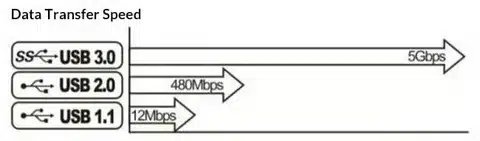
USB 2.0: The Baseline Standard
Although it is an older specification, USB 2.0 is applicable in the majority of USB-C cable specifications. USB 2.0 with 480 Mbps enables reasonably good performance which is sufficient in simple data transfer applications and in most consumer applications. Cables with only USB 2.0 speeds are generally the cheapest.
USB 2.0 cables contain fewer conductors than the variants at higher speeds, with the emphasis being on power transfer and not data transfer. These cables are frequently selected to charge purposes when the speed of data transfer is not of high importance.
USB 2.0 is easy to implement, and thus is reliable and inexpensive in a wide variety of applications. The speed might be considered as obsolete in terms of the current standards, but it can be used in most daily chores such as document, photo, and music files transfer.
USB 3.0 and 3.1: The Performance Leap
USB 3.0 added a massive boost to the speed of 5 Gbps and USB 3.1 added another performance to 10 Gbps. Such specifications demand more conductors and more advanced signal processing to reach their faster data rates.
Signal integrity and electromagnetic compatibility are to be taken into consideration when it comes to the transition to USB 3.0 and further. The increased frequencies in these standards are more prone to interference and signal degradation and cable quality becomes more and more significant.
USB 3.0/3.1 USB cables are generally more expensive than USB 2.0 variants, since they are more complex to build and contain more conductors. Nonetheless, it is worth the premium price in cases where high-speed data transfer is needed by the applications.
USB4 and Thunderbolt: Pushing the Boundaries
USB4 is the most recent version of USB technology that has a maximum speed of 40 Gbps and is more compatible. This specification uses some Thunderbolt technology but allows a single usb c cable for high-performance uses such as external graphics cards and creative video editing processes.
USB4 performance demands an unsurpassed cable-engineering, such as tight control of impedance, advanced shielding, and high-quality connectors. These apple cables are the finest products of USB-C technology and are priced as such.
Thunderbolt integration on USB4 can allow such functions as daisy-chaining multiple devices and multiple high-resolution displays. Such sophisticated features promote the use of USB4 cables in professional and hobby purposes.
Alternate Modes: Expanding USB-C Functionality

DisplayPort Alternate Mode
USB-C cables can carry video signals which are converted into display cables by DisplayPort Alternate Mode. The feature allows the devices and the monitors to be connected directly without the need to have individual display cables or adapters.
DisplayPort Alternate Mode cannot be supported without pin assignments and signal conditioning in the cable. This feature is not offered on all USB-C cables, so it is necessary to check compatibility for video output when buying cables to use in a display application.
DisplayPort implementation varies Quality of the cables used to implement it, including maximum resolution, refresh rate and color depth capability. Cables with high quality that support DisplayPort Alternate Mode are able to support 4K displays at 60Hz or again at higher resolutions at lower refresh rates.
Thunderbolt Alternate Mode
Thunderbolt Alternate Mode is an implementation of the high-performance Thunderbolt protocol to USB-C using Intel. This application allows such high data transfer rates and provides such features as daisy-chaining of several devices with the help of a single connection.
USB-C cables built with Thunderbolt-capability are required to have stringent signal-integrity and timing requirements. Such specifications turn Thunderbolt cables into the most costly and technically advanced in the ecosystem of USB-C.
Thunderbolt Alternate Mode is widely used because of its versatility by the professionals who require a single type of cable to connect high-performance external storage, displays, and other external devices.
Audio and Other Alternate Modes
USB-C supports various other alternate modes for specialized applications. Audio Alternate Mode allows headphones and speakers to be directly connected, and HDMI Alternate Mode allows another display connection option.
Both alternate modes have signal requirements and cable construction requirements. Cables can carry several alternate modes at the same time, though this capability has to be explicitly designed and verified during production.
The variety of the available options when it comes to alternate modes proves that USB-C is a flexible standard in connections, yet it also points to the need to know the cable specifications and provide compatibility with the desired application.
Device Communication Protocols: How Devices Identify Cable Capabilities

USB Power Delivery Message Protocol
USB Power Delivery protocol supports advanced communication between devices and cables with structured messages. Information regarding different types of usb power needs, cable capacity and device status is contained in these messages and allows smart control of power and safety control.
Exchange of messages is made possible using USB-C connector Configuration Channel (CC) pins. The devices may demand a certain power degree, negotiate charging parameters, check the cable state by means of this communication channel.
It is important to know this communication protocol to better understand why certain device and cable combinations are more effective and better than others. USB-C connections are best performed and safe when proper protocols are implemented for transferring data .
Cable Capability Discovery
A discovery procedure starts immediately the USB-C cable is connected, to identify the capabilities of the cable. This is done by reading data in the eMark chip of the cable (when it is present) and checking basic electrical parameters.
The discovery procedure assists devices not to try doing more than the cable can safely do. An example is a device will not attempt to draw 100W of power over a cable rated 60W after appropriate discovery of capability.
Poor performance or safety problems may be caused by an incomplete or incorrect capability discovery. It is due to this that it is important to operate certified cables with proper eMark implementation to ensure reliable operation.
Compatibility Negotiation Process
The device-cable compatibility negotiation is automatic yet requires sophisticated processes to occur in the background. Devices need to find out what the cable is capable of and what the device to which the cable is connected needs or can deliver.
Such a negotiation process factors in such aspects as the available power, the data speed requirements, alternate mode support, and safety requirements. The outcome is the operating configuration which optimizes performance within the constraints of all connected components.
Effective negotiation leads to the achievement of optimum performance whereas unsuccessful negotiation can lead to the use of devices in fall back modes, which contain low capabilities.
Identifying Quality USB-C Cables: What to Look For

Certification Marks and Standards Compliance
Quality USB-C cables are marked in a number of different ways demonstrating that they are in compliance with international safety and performance standards. Check there are labels such as UL, CE, FCC and RoSHS so that the usb c charging cable has minimum safety standards.
USB-IF (USB Implementers Forum) certification is especially significant on USB-C cables, and it reflects testing and conformance with formal USB specifications. USB-IF Logo Cables have been extensively tested on compatibility and safety.
Additional applicable certifications can also consist of particular substitute mode compliance markings, power delivery certification and regional safety certifications. These labels help offer assurance that the cable supports and will be of use as intended in applications.
Physical Construction Quality Indicators
Good USB-C cables are well-built and you generally can feel and look at their quality. Seek thick connector housings, strain relief boots and flexible but strong cable jackets.
The connector fit cannot be too loosely or hard to insert into USB-C ports. Quality connectors are with accurate tolerances and smooth surfaces that reflect quality manufacturing.
The ability to flex cables and bend them at a radius frequently reflects the quality of construction. Cables which are either perceived to be too rigid or too loose can have poor durability or performance qualities.
Performance Testing and Verification
Respected cable manufacturers offer comprehensive specifications and in many cases test data will be supplied along with the product. Search cables that have well defined power delivery ratings, data transfer rates, and features.
Manufacturer claims are made believable by third-party testing. Cable performance and reliability in the real world can be well informed by reviews by well known sources.
Consider spending on cables provided by well-known manufacturers with proven records in connectivity products. Although these usb c charging cables can be more expensive in the short-term, they can be more valuable in the long-term by offering a quality performance and reliability.
Common USB-C Cable Types and Applications

Basic Charging Cables
Simple USB-C charging cables are designed to deliver power over data transmission features. They are generally capable of USB 2.0 data (480 Mbps) and concentrate on the power delivery at different voltages and currents with high reliability.
Charging-directed cables tend to eliminate some of the high-speed data conductors to save cost without always affecting the power delivery capability. This design aspect renders them the best to be utilized where charging is the main requirement.
These cables are widespread in smart phone packages and after market charging accessories. Although simple in data capability, quality charging cables nevertheless need to be properly engineered to guarantee safe and efficient power delivery.
High-Speed Data Cables
USB-C cables with data focus are based on maintaining signal integrity and high-performance in applications such as external storage connectivity and device synchronization. These cables contain all the conductors needed to support complete USB 3.0, 3.1 or USB4 performance.
Data cables of high-speed need more advanced building such as enhanced shielding, impedance regulation, as well as conductor quality. These cables cost more than simple variants of charging due to the extra engineering complexity.
Professional applications tend to require the best quality data cables to achieve dependable operation when using costly equipment and sensitive data transfer functions.
Multi-Function Premium Cables
High-quality USB-C cables are trying to offer everything in one package, including high-power delivery, fast data communication and various alternate modes in one. These cables are the USBC technology and engineering at its best.
Multimode Multiple high-performance functions must be supported on a single cable, making extraordinary engineering and manufacturing accuracy. Active components are frequently included in premium cables to ensure signal integrity in all the supported modes.
Although costly, high-end multi-function cables can make connections simple since few cables of different types are required to suit various applications.
Specialized Application Cables
USB-C cables can be application-specific or industry-specific, and include special features or certifications needed in a certain application. Examples are medical grade cables, automotive application or industrial setting.
Special cables can incorporate extra shielding, higher temperature ratings, chemical resistance or other characteristics not available in commercial products. These better configurations are sold at a high price and offer required functionality to any demanding application.
Recognizing the requirements of your particular application will allow you to see whether any specialized cables or older usb connectors are needed or whether standard consumer-grade products will meet your requirements.
Safety Considerations and Avoiding Counterfeit Products

Identifying Counterfeit USB-C Cables
Faked USB-C cables are dangerous and can lead to considerable performance problems. Such products may not have appropriate safety certification, use lower-quality material, and fail to put into place the necessary safety devices such as overcurrent protection for devices like samsung galaxy note .
In some cases visual analysis can be used to detect counterfeit goods by seeing poor quality of building, misspelled marks or what appear to be a counterfeit certification mark. Nevertheless, high-level counterfeit usb connectors might be hard to detect by just using the eyes, raising the question, are all usb c cable the same?
Shopping at a known source and a recognized manufacture will lessen the chances of buying fake products. You should be especially wary of very cheap cables that appear to be too good to be true.
Safety Standards and Regulatory Compliance
USB-C cables that are legitimate are required to conform to different standards of safety in terms of electrical safety, fire resistance, and environmental factors. These standards differ according to the region but they usually deal with the same issues of safety, leading to the question, are all usb c cable the same?
Certification to North American safety requirements is indicated by UL certification in North America, by CE marking in Europe, and so on in other countries. Cables without such certifications could not be of basic safety.
Knowledge of applicable safety standards in your location can be used to guarantee that the cables that you are buying are of minimum safety levels to your applications.
Consequences of Using Poor-Quality Cables
The quality of USB-C cables used may cause a variety of issues with low performance to high safety risks. Slow charging, data corruption, damage to devices and even fires are common problems.
Cables of low quality might not enact correct overcurrent protection, which may enable a hazardous current that can negatively affect connected equipment or cause fire hazards. These risks are seldom worthwhile in the cost savings of inexpensive cables.
Warranties about the device can be waived in case of a non-compliant, or counterfeit, cable-induced damage. This extra risk adds more significance to investing in quality cables that are backward compatible for costly devices.
Future of USB-C Technology and Cable Evolution
Emerging Standards and Capabilities
USB-C ecosystem is still under development and new standards and features are being developed on a regular basis. Future specifications will offer even greater amounts of power delivery, greater data transfer rates, and greater alternate mode functionality, which can be verified using a cable tester .
USB PD 3.1 Extended Power Range (EPR) already supports power delivery as high as 240W and further limits may be advanced in future specification. Such advances will necessitate further cable development in terms of technology and safety.
Additional USB-C projects and cable variants may be created around such applications such as charging electric vehicles and specialized high-performance computers.
Integration with Wireless Technologies
USB-C is the ultimate stage of the development of the wired connection, however, the integration with wireless technologies is also evolving. USB-C implementations in the future can make use of wireless power transfer or smart transitions between wired and wireless connections.
It is possible to integrate reliability and performance of wired connectivity solutions with the convenience of wireless technologies to develop new types of cable products and applications.
Environmental and Sustainability Considerations
Some of the cable materials and its manufacturing are becoming more sustainable because of environmental issues. USB-C cables produced in the future may include recycled materials or biodegradable materials or design elements that enhance recyclability.
Electronic waste can be minimized by increasing longevity and durability to prolong the life of the cables. Standardization and compatibility industry efforts also ease the burden on the varieties of cables consumers must have.
Making Informed Purchasing Decisions
Assessing Your Specific Needs
Prior to buying type c cable and USB-C cables, closely evaluate your particular needs such as power delivery needs, data transfer speeds, cable length needs, and any other special features such as alternate mode support usb port.
Take into account not only present requirements but also possible future uses to prevent the necessity to buy more cables in the future usb c alt mode. Occasionally it is more valuable to initially invest in a cable of a higher specification.
Note down your specifications and requirements of the device so that you can have the right cables. The preparation assists in preventing expensive errors and will yield maximum returns on your investment.
Balancing Cost and Performance
USB-C cables can be found at a very wide range of prices with basic versions priced at less than $10, and high-end variants priced at $100 or more usb a. This is achieved by knowing the correlation between cost and performance in order to make the best purchase decisions.
Determine which characteristics of performance are the most critical to your applications. You do not have to pay to have capabilities that you will not exercise but compromising some of the major specifications may result in performance or compatibility problems.
Look at the overall cost of ownership in terms of possible damage of the device because of bad-quality cables or having to replace low-quality items. Good cables will tend to offer more value in the long run even though the prices might be more.
Trusted Sources and Manufacturers
Shopping at known manufacturers and dealers minimizes the chances of getting counterfeit products and/or low-quality products. Research Buys products after researching manufacturer reputation and customer reviews.
Certified dealers as well as official brand outlets give further guarantee on the authenticity and quality of the product. Although these sources can cost you a bit more, the extra security can prove to be worth the pay.
Forging relationships with the suppliers of your confidence can offer an opportunity to obtain technical assistance, the warranty services and the recommendation of the products to your particular needs.
Conclusion: Navigating the Complex World of USB-C Cables
Are all USB-C cables the same? is the question. the answer to which is, in the absolute, no. USB-C cables can dramatically differ both in their uses and in their construction quality and capabilities, including support for high speed data transfer although all use a similar connector design. The knowledge of these differences is very important when making purchase choices and securing maximum device functionality.
Starting with simple charging cables with USB 2.0 connectivity, to more sophisticated multi-purpose cables that can deliver 240W of power and 40 Gbps data, the USB-C ecosystem has an answer to most applications. The trick is to select cable specifications that suit your particular needs and then focus on safety and quality.
The presence of electronic markers, alternate modes, active versus passive construction and other certification standards are significant factors in considerations of cable performance and compatibility. These technical factors are not simple as they might sound, yet knowing them will enable the consumers to make superior decisions and prevent expensive errors.
Cost savings should not be pursued at the peril of safety. Imitation and poor quality cables are dangerous to equipment and to users. Investment in well certified cables supplied by well established manufacturers is a good way of having peace of mind and in most cases, they offer greater long term useful value in spite of the high investments.
USB-C technology is still being developed, so keeping up with any new discoveries and standards is a good way to keep your cable investments up-to-date and applicable. USB-C connectivity will have even more capabilities and applications in the future, and as such, quality cables are becoming an ever more significant component of our digital infrastructure.
As a consumer who wants to charge your smartphone, a professional who requires the speed of data transfer, or an engineer who wants to plan the connectivity solutions, USB-C cable variations are something that you must understand to make your project successful. Do yourself a favour and study the requirements of your particular needs and invest in quality products and reap the fruits of the well matched USB-C connection solutions.