Introduction: Debunking the Myth
Do you still have Cat5 cables used in the home or office? It’s time to upgrade! The similarity of Cat6 cables and Ethernet cables is one of the most widespread illusions about networking. The question many people ask themselves is whether these are a different kind of cable altogether, but the answer to this may shock you.

This guide will give a final explanation of the relationship that exists between Cat6 cables and Ethernet cables. In order to make valid decisions about your network infrastructure, you should be aware of this difference.
Did you not know that the correct cable will speed up your internet and also be more reliable? Be it a home user who would like to streamline their networking requirements or a business person who would be seeking to upgrade their network, how well your connection performs is a big factor that depends on the right type of Ethernet cable that you have chosen.
What Is Ethernet? Understanding the Basics
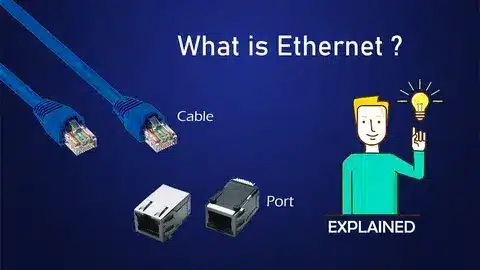
One of the networking technologies that devices can use to communicate with each other via a wired connection is Ethernet. Hopefully, you can visualize it as the language that computers, routers, and other network devices speak. This is the technology that forms the base of most local area networks (LANs) worldwide.
Ethernet was developed in the 70s by Robert Metcalfe at Xerox and has evolved tremendously over the decades. Ethernet has gone a long way in supporting 100 Gbps and beyond since its humble beginning in supporting only 2.94 Mbps of speed. This evolution has been aided by our increasing desire to transmit data faster and to have a network connection that is more reliable.
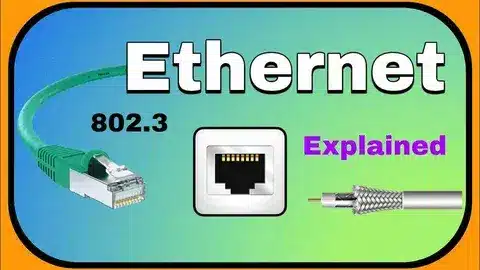
Ethernet is beautiful because it is standardized. These standards are maintained by the Institute of Electrical and Electronics Engineers (IEEE) in the form of the 802.3 working group to ensure compatibility between different manufacturers and generations of equipment. It is this standardization that allows you to insert a modern piece of equipment in an older network switch and still have connectivity.
Decoding Cat6: What Does ‘Category 6’ Mean?
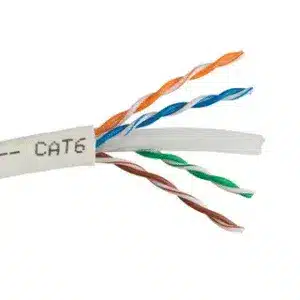
The sixth generation of Ethernet cables, designed to suit specific performance parameters, is called category 6 or cat6. The Telecommunications Industry Association (TIA) and Electronic Industries Alliance (EIA) standard regime cable-performance rating is called Category.
Cat6 cable is expected to work at 10 Gbps to a distance of 55 meters with a frequency bandwidth of 250 MHz. This is far superior to the older categories, and Cat6 is highly compatible with bandwidth-heavy applications like 4K video streaming, internet-based gameplay, and file transfers.
The difference between Cat6 and its predecessors is that the former has a better construction. These cables are better shielded, twists of wires are tighter, and there is better spacing between pairs of wires. This structure reduces crosstalk and electromagnetic interference between pairs of wires (reduces signal transmission), thereby lowering the amount of data errors.
A Cat6 cable can contain 4 pairs of twists of copper wire inside, whereby the twisting together of the copper wire is at varying rates so that the amount of interference is kept to a minimum. Many Cat6 cables contain a plastic spine, or separator, in the center of the cable, serving to maintain the separation of the pairs of wires, as well as to further reduce crosstalk.
Cat6 vs Other Ethernet Cables: A Comparative Analysis

To be able to make the correct decision on the type of Ethernet cable to use, it is important to know the differences between the different categories of cable. Let us look at the comparison between Cat6 and other mainstream categories.
Cat5e vs Cat6: Cat5e (Category 5 Enhanced) has a maximum bandwidth of 1 Gbps over a distance of 100 meters, and Cat6 has a maximum bandwidth of 10 Gbps over a distance of 55 meters or 1 Gbps over a distance of 100 meters. Cat6 cables are less flexible with regard to crosstalk and system noise and are used in applications that require reliability. Prices are not different, and Cat6 would be a better long-term investment.
Cat6 vs Cat6a: Cat6a (Category 6 Augmented) takes it a step further in improving performance to 10 Gbps at all points in the 100-meter range. Cat6a cables tend to be larger in diameter, too, as they possess supplementary shielding and are pricier than standard Cat6. Cat6 would remain excellent at the home user level, and Cat6a would improve more on an enterprise installation or to future-proof an installation.

Cat6 vs Cat7: Cat7 cables are even more high-performance cables that can support frequencies up to 600 MHz and can not be connected with standard connectors. Cat7 is not listed in TIA / EIA standards, however, and is only used where there are special applications. Cat6 or Cat6a is the most suitable and most useful to use.
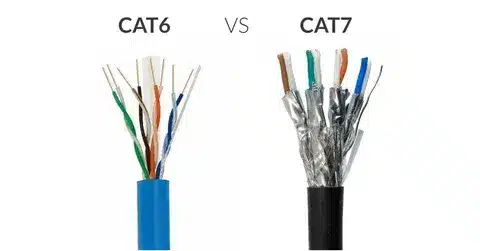
The most significant one is that each type is built on the previous one; it works more effectively, is less interfering, or can even work at a greater speed. Your choice should be based on what you need today, what you can afford today, and what you will need tomorrow.
Common Misconceptions: Clearing the Confusion

Some myths that are still current about Ethernet cables might lead someone to make a poor purchase decision. We shall mention the most widespread.
Myth 1: There is no such thing as equal Ethernet cables. And this was not anywhere nearer the truth than the reverse. There are various types of Ethernet cables with highly variable performance characteristics. A Cat5 cable gigabit network is equivalent to filling a swimming pool with a garden hose; it will work, but not the best.
Myth 2: Cat6 cables are business cables. Many consumers feel that Cat6 cables may be unnecessary when being installed inside the home. But 4K streaming, smart homes, and work-from-home are the new normal, and home networks have never had to send this much data as they do today. The home networking needs the capability and reliability that Cat6 cables provide.
Myth 3: The internet will be faster with Cat6 cable. Your internet service provider plan (ISP) has finally limited the speed of your internet. Cat6 will not speed up a 100 Mbps internet connection, but will enable your local network to run up to 10 Gbps without issues.
Myth 4: “High-priced cables do a better job than low-budget selections. Quality matters, but you need not spend hundreds of dollars on gold-plated connector cables when you can easily use standard cables and connectors. No distinction exists between a quality Cat6 cable made by a reputable manufacturer and a cheap “premium” cable. This information will help you make wise decisions about what really needs to be done performance-wise, compared to what marketing gurus say.
Choosing the Right Cable for Your Needs

There are different types of Ethernet cables, and which one to use depends on your application, the surroundings, and your future. Here is how to make the appropriate decision.
Home Use Scenarios: Cat6 cables are a great value and perform well in most scenarios at home. They can be used to connect gaming consoles, smart televisions, computer desktops, and mesh router nodes. When you use or are about to upgrade to gigabit Internet service and your cables aren’t going to be a bottleneck anymore. The cables also fit in home security systems, which usually need stable, distortion-free connections.
Office and Business Applications: Cat6a is used in larger networks with many users and with greater bandwidth needs. Such environments usually include servers with files, video conferencing systems, and simultaneous or multiple users. Cat6a offers the additional performance margin required to operate with high loads.
Key Considerations: Cables used should bear in mind the distance to be covered. Cat6 has the full 10 Gbps performance to a distance of 55 meters, and Cat6a supports the same distance of 100 meters. The environmental conditions are important as well, as electromagnetic interference in the area can be reduced by the use of shielded cable types.
Future-Proofing: Technology is changing at an incredible pace, and network demands are likely to increase as time passes. By investing in Cat6 or Cat6a today, you can save up on the cost of rewiring in the future. Categories are often only slightly different in price when compared to the cost of installation labor.
Budget Considerations: Cat6a has better performance, but in most applications, Cat6 has a good balance between performance and cost. Never waste money on features you are not going to use, but do not cheap out on infrastructure that is hard to upgrade in the future.
Installation Tips: Getting the Most Out of Your Cable

It is important to install your cables properly to get the performance that your cables are designed to provide. Even a quality Cat6 cable will not work properly when installed improperly.
Prevent Physical Damages: Bending cables with a radius smaller than the minimum radius, about 4 times the cable diameter, should be avoided. The sharp curves can cut within conductors and cause a decrease in signal quality. Certain cables are not easily removed through walls or other narrow sections; cable pulling methods and electrical cable lubricants are to be applied.
Control Electromagnetic Interference: Ethernet cables must be stored clear of power lines, fluorescent lamps, and other elements of electromagnetic interference. Where it is necessary to pass cables across power lines, take care to do so at right angles so as to cause minimum disturbance. At least half an inch should be the distance between power cables when running parallel routes.
Best Practices in Cable Management: Cable installations must be organized, tied, and maintained using cable management systems and cable organizers to keep the cable organized, neat, and easy to maintain. Cable ties should not be very tight, as they tend to squeeze the cable and affect performance. To provide troubleshooting in the future, mark one end of each cable.
Connector Quality: The RJ45 connector needs to be a good connector and should be terminated properly. Poor connections are a common problem that causes network problems. It is also recommended that pre-terminated cables are the best option, as they are more reliable, especially in professional installations.
Testing and Verification: After installation, each cable should be tested with the help of a suitable cable tester to check the performance. Potential issues associated with this test may include reversed pairs, opens, shorts, or excessively high crosstalk before they cause networking issues.
Environmental: the cable installed in the air handling space must be plenum rated and the cable installed out of doors must be out of the door rated. The cable’s performance may be influenced by the temperature and humidity, and in that instance, choose cable specifications that best fit the surroundings.
Conclusion: Making the Right Choice
The relationship between Cat6 cables and Ethernet cables is not complex, once you get it figured out: Cat6 is not a different type of cable; it is a specific type of Ethernet cable. Ethernet cables are all categorized as Cat6 cables, but not every Ethernet cable is a Cat6 cable.
Selecting the optimal type of Ethernet cable, depending on your needs, will not only guarantee maximized performance in the network but also leave you with some room to grow. Cat6 cables can be used in a large variety of home and other small business applications, and Cat6a cables can be used in more strenuous business environments.
Things that are important to be considered are: what speed do you just need at this time, the range of the distance that the network is going to be installed, environmental factors, and long-term networking plans. It is also worth remembering that proper installation and testing are among the other tools that are useful with respect to cable choice.
Have to renovate your network infrastructure? Pause and an appraisal of where you are today, are your cables limiting the potential of your network? No matter what kind of Ethernet cable you buy, whether it be Cat6, Cat6a, or any other form of cable, you are spending your money on quality and high-performance connectivity.

