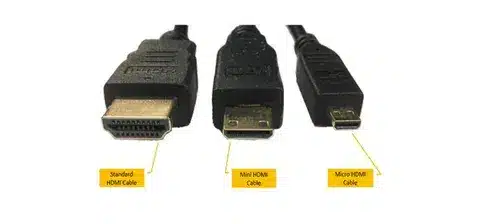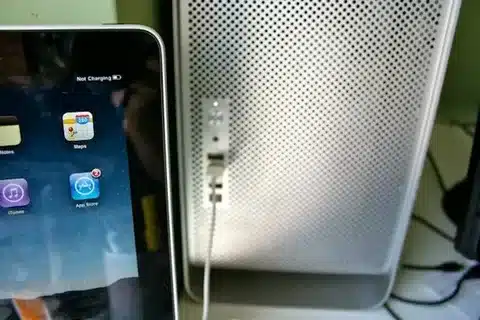Have you ever asked yourself why your 4K TV does not look as good as it can? The suspect may be your HDMI cable. Although it may be just a connector, the HDMI cable you buy can have a huge effect on your watching and playing experience.
HDMI cables are the digital connection between your devices, and both audio and video signals are delivered with the use of one HDMI cable. Whether it is watching your favorite programs or playing your favorite games, these cables are the unsung heroes of the entertainment systems today. But not every HDMI cable is equal, and being aware of the differences will help you avoid frustrating technical problems and poor performance.

We are going to discuss the key HDMI cables currently on the market in this comprehensive guide to guide you in making an informed choice based on your particular needs. Whether you are establishing a home theater system, customizing your gaming platform, or assembling professional equipment, learning about the types of HDMI cables is a prerequisite to achieving optimal performance.
Understanding HDMI Cable Versions
Standard HDMI (Type A)
The standard HDMI connector that you are likely to come across is the Standard HDMI, or Type A. The size of this full-sized connector fits most of the home entertainment devices, such as TVs, game consoles, Blu-ray players, and desktop computers. Common HDMI cables can carry 1080p 60Hz, and are therefore sufficient to carry conventional HD content. They might now be obsolete by modern standards, but they are entirely useful with older hardware and simple viewing-only requirements.
Mini HDMI (Type C)

Mini HDMI connectors are 60 percent smaller than their full-sized equivalents, so they fit perfectly into portable devices that are space-constrained. These connectors are commonly found in tablets, digital cameras, camcorders, and some laptops. Though mini HDMI cables are smaller in size, they have the same signal quality as standard HDMI cables, with the same resolutions and features. They are mostly used by content creators who will have to directly hook cameras to the monitors or recording machines.
Micro HDMI (Type D)

The Micro HDMI is the smallest version of HDMI, used with miniature devices such as smartphones, action cameras, and mini tablets. They are just 6.4mm x 2.8mm in size, yet with the same amount of digital signals as their larger counterparts. Despite their higher or similar advancement into wireless display technologies, it is noteworthy that Micro HDMI can be used on dedicated devices and professional equipment in cases where reliability is a significant consideration.
High-Speed HDMI
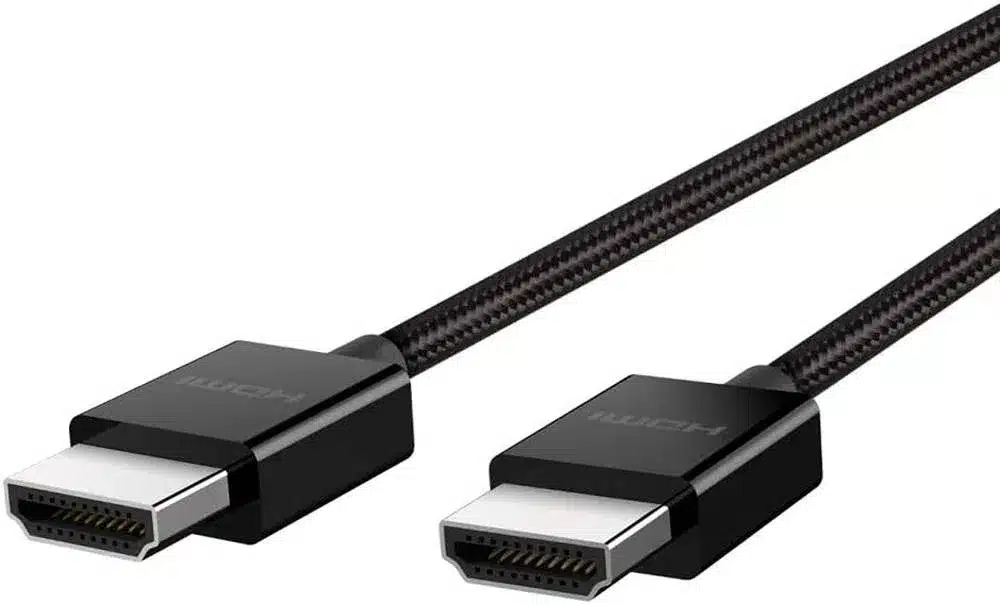
The next significant performance enhancement feature is the high-speed HDMI cables, which have a maximum resolution of 4K at 30Hz and can be utilized to offer features like Deep Color, 3D content, and Audio Return Channel (ARC). The entertainment systems of today cannot run without these cables, since they can handle the bandwidth requirements of newer devices, which require higher bandwidth. Faster HDMI cables are also compatible with Ethernet, meaning that devices compatible with it can be used to share an internet connection using the HDMI cable itself.
Ultra High-Speed HDMI

Ultra High-Speed HDMI cables are the latest addition to the HDMI cable family and are meant to be used in the most demanding applications. These cables allow 8K/60Hz or 4K/120Hz resolution, Variable Refresh Rate (VRR), and Auto Low Latency Mode (ALLM). Ultra High-Speed HDMI cables have a bandwidth of up to 48Gbps, which is necessary to future-proof your installation as well as to enable compatibility with future-generation devices.
Key Features to Consider
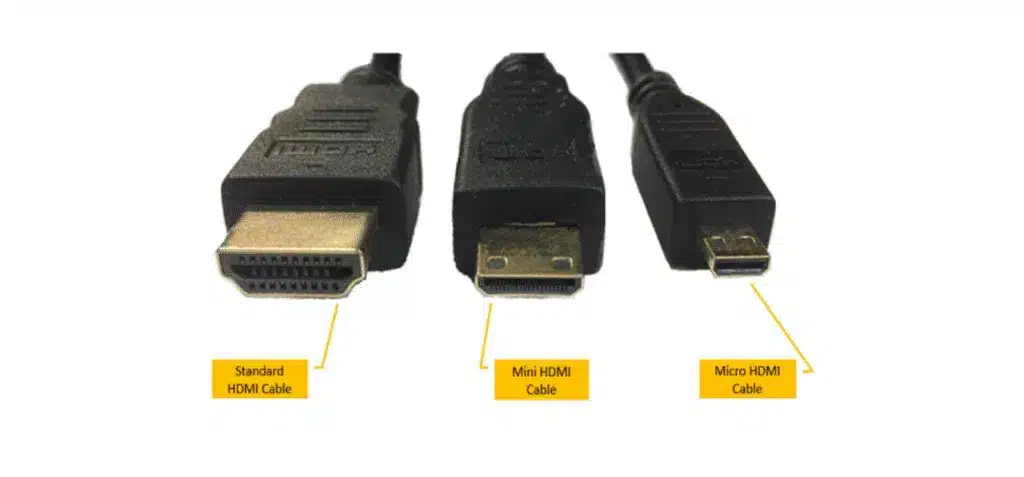
Resolution Support
The quality of visual experience depends on the resolution of your HDMI cable. The standard HDMI cables can support 1080p resolution; the High-Speed HDMI cables can support 4K at 30Hz. Ultra High-Speed HDMI cables are required to gain the best 4K experience at 60Hz, or to support 8K content. Being aware of these limitations will ensure you do not buy cables that will choke your costly display devices.
Bandwidth
The bandwidth is the amount of data that your HDMI cable is capable of transmitting per second, expressed in gigabits per second (Gbps). More complicated signals,s such as better resolutions, improved refresh rates, and more advanced color formats, can be handled by higher bandwidth cables. Common HDMI cables are rated at 4.95 Gbps, High-Speed HDMI at 10.2 Gbps, and Ultra High-Speed HDMI at 48 Gbps. By selecting sufficient bandwidth, a constant signal flow will be achieved.
Audio Return Channel (ARC)
The ARC functionality also makes the home theater installation process easier because audio signals can be sent back to your audio system using the same HDMI cable by the TV. This does not require any additional audio cables and allows the built-in applications on your TV to pass audio to a soundbar or receiver. Even higher quality audio formats such as Dolby TrueHD and DTS-HD are also supported by Enhanced Audio Return Channel (eARC), which is found on Ultra High-Speed HDMI cables.
Ethernet Channel
In some HDMI cables, there is an Ethernet channel that enables the sharing of internet connectivity between compatible devices. This feature can be especially handy in a system where it would be difficult to run individual Ethernet cables. But for this feature, both of the connected devices should be able to support the HDMI Ethernet Channel.
Cable Length
With higher resolution signals, the HDMI signal quality may become compromised at greater distances. Typical HDMI cables have a range of 15 feet or longer, and high-end devices have signal amplifiers or fiber cores on their HDMI cables, which can make the cable much longer. Installations that have longer runs may use active HDMI cables or HDMI extenders to ensure signal quality.
Choosing the Right HDMI Cable for Your Needs

For Gaming
Ultra High-Speed HDMI cables should be given priority by gamers to fully enjoy the benefits of the current generation of gaming consoles and graphics cards. These cables have high refresh rates (120Hz or more), Variable Refresh Rate (VRR) to achieve a smoother playing experience, and Auto Low Latency Mode (ALLM) to reduce input lag. The higher bandwidth also promises that HDR gaming content is presented at full color depth and clarity.
For Home Theater Systems
High-speed or ultra-high-speed ARC or eARC HDMI cables are most useful in home theater systems. These cables support 4K streaming device output, Blu-ray player output, and make connecting audio to soundbars and audio receivers much easier. You want to find cables that are compatible with HDR formats, such as HDR10 and Dolby Vision, so that your content can be shown in the best possible contrast and color fidelity.
For Professional Use
Cables used in professional applications tend to have a longer signal carrying distance and be able to support the highest resolution. Broadcast environments, digital signage, and professional video production require the extensive use of Ultra High-Speed HDMI cables with a strong construction and appropriate shielding. Cables with locking connectors should be considered in critical installations where disconnection may be an issue in the event of an accident.
Common Mistakes to Avoid

Overpaying for Cables
The trick that consumers always commit is that the higher the cost of HDMI cables, the higher the performance. Now that HDMI conveys digital data, a well-assembled cable will either work or not–there is no gray area. Although the quality of the constructed building is important to the longevity and overall reliability of the product, the cost of buying cables with questionable increases is not worth the extra money. Pay attention to buying cables that have the required specifications in your particular application.
Choosing the Wrong Version
Watching high-resolution devices on old versions of cables may greatly reduce what you see. Using a Standard HDMI cable to connect a 4K television to a streaming device will cause the system to reduce its output to 1080p resolution, which buys you nothing, given that your television has the ability to display 4K. When using HDMI, it is important to always ensure that your HDMI cables are equivalent to or higher than the resolution of your devices.
Ignoring Cable Quality
You should not pay too much money to buy features you do not need. On the other hand, buying very cheap cables that are not well constructed may cause degradation of the signal quality, connections that are not consistent, and cables may break down. Good HDMI cables are well shielded, have gold-plated connector components, and have sufficient gauge wire to transmit the signal flawlessly. Find cables that are officially certified as HDMI and have the right ratings to match your needs.
Conclusion
First and foremost, to ensure that your entertainment and professional systems perform to their fullest capacity, you must choose the correct HDMI cable. With the knowledge of the difference between Standard, High-Speed, and Ultra High-Speed HDMI cables, and the different connector types, you will be able to make an informed purchase decision and choose the connector that fits your needs the best.
The key to a successful HDMI cable selection is that the cable must be selected based on the needs of your equipment and future upgrades. It will allow the players who prefer Ultra High-Speed cables with high refresh rates, and end-users of home theaters, to have the possibility to support the cables with ARC support, and be able to support 4K resolution. Professional users need cables that are able to create signal integrity over greater distances with the highest possible resolutions.
It is also important to note that not all cables that would be costly but will fit your scenario are necessarily the most expensive cable, and neither are the ones that are cheap but cannot deliver to your expectations. Note: Make sure you are purchasing the cables that match the officially recognized, trustworthy HDMI standards and that they offer the functionality you actually need.
Take time to consider your current requirements for equipment and connection. You are going to upgrade your system, or you are creating a new system, and you need to be able to choose the correct type of HDMI cable, not to mention that you have issues with displays, as well.