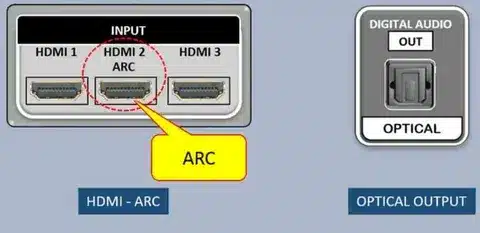Get perfect sound in your home theater: Find out the difference between standard HDMI, HDMI ARC, and eARC–and which one provides the best sound in your system.
Introduction
Have you ever been standing behind your TV screen and wanted to know which of the ports to actually use, but which provides the best audio? You’re not alone. Having HDMI, HDMI ARC, and eARC labels on contemporary devices thrown at us, it’s quite difficult not to get lost.

The fact is that knowledge of these three technologies can revolutionize your home entertainment system. Regardless of being an amateur movie viewer or an audiophile, by picking the correct HDMI connection, you get improved sound, fewer cables that clutter up your entertainment center, and all your devices can be controlled with one remote.
In order to have you make a choice about which technology to implement in your setup, we will break down exactly what each one does.
What Is HDMI?

With HDMI, home entertainment was transformed when the technology introduced a single cable that transmitted crystal-clear video and audio. Gone were the days of having to juggle several cables to multiple signals.
The HDMI has changed so much since its launch. The new HDMI 2.1 format offers:
- 4K and 8K video resolution
- High Dynamic Range (HDR)
- Variable Refresh Rate (VRR)
- Enhanced audio formats
HDMI is used in your home theater system to connect all the gaming consoles, Blu-ray devices, streaming devices, and sound systems. It is the lingua franca that makes all of your entertainment devices talk with your TV.
What Is HDMI ARC?
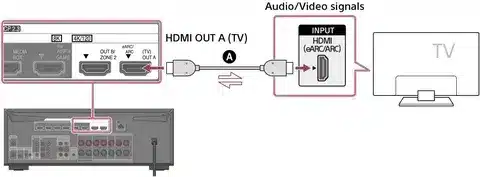
HDMI ARC (Audio Return Channel) had a revolution when it came. ARC enables audio to be sent back to your sound system instead of audio only flowing out of your devices to your TV.
How HDMI ARC Works
Imagine the following scenario: You are watching Netflix on the built-in application of your smart TV. In the absence of ARC, the sound would be played on the speakers of your TV set. That sound can be sent back over the HDMI cable to your home theater or soundbar system with ARC.
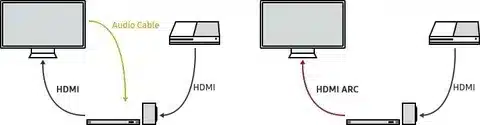
HDMI ARC Pros:
- Cable simplification: DMI cable supports video and audio in one cable.
- CEC integration: Control many devices using a single remote.
- Streamlined setup: Reduced number of links at the back of your TV.
- Wide compatibility: Compatible with most newer television and audio systems.
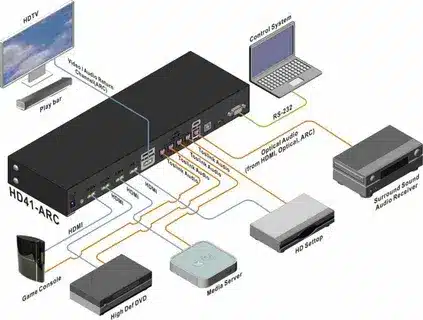
HDMI ARC Cons:
- Limited audio formats: Dolby Digital and DTS (compressed audio only) are supported.
- Bandwidth restrictions: High-resolution audio.
- Lip-sync issues: There can be a delay in the audio.
- Inconsistent CEC performance: Remote operation is not always reliable.
What is HDMI eARC?

HDMI eARC (Enhanced Audio Return Channel) was introduced with HDMI 2.1 and has much better capabilities in comparison to ARC.
Key HDMI eARC Benefits:
Massive bandwidth increase: eARC supports up to 37 Mbps of audio bandwidth versus the 1 Mbps of ARC, allowing:
- Uncompressed audio formats: Dolby True HD, DTS-HD Master Audio.
- Full Dolby Atmos support: object-based) surround sound.
- High-resolution audio: High-resolution audio Lossless sound for audiophile audio.
Improved synchronization: An on-board lip-sync correction removes the irritating audio lag that occasionally afflicts ARC connections.
Better device communication: With more robust CEC, more stable control of devices.
HDMI eARC Requirements:
- Your TV and sound device should have eARC.
- Recommended cable HDMI cable of the highest speed.
- Correct settings in device menus (eARC needs to be turned on)
Do I Need a New HDMI Cable for eARC?

This will be one of the most frequent questions regarding the upgrade to eARC. The short answer: probably.
Some High-Speed HDMI cables can support eARC, though Ultra High-Speed HDMI cables are specifically designed to support eARC with its higher bandwidth needs. These cables allow you to enjoy the full quality of the uncompressed audio formats without dropouts of signals or loss of quality.
Can eARC Work on Older TVs?

However, unfortunately, eARC needs to support HDMI 2.1, and old-fashioned TVs cannot be upgraded to use eARC, only by software updates. The hardware should be made HDMI 2.1 specific.
But standard HDMI ARC is supported on many older TVs as well, providing substantial benefits over traditional HDMI.
Quick Comparison: HDMI vs ARC vs eARC
| Feature | HDMI | HDMI ARC | HDMI eARC |
| Audio Direction | Forward to TV only | Bidirectional | Bidirectional |
| Audio Formats | Standard | Compressed only | Uncompressed + advanced |
| Bandwidth | Basic | Moderate (1 Mbps) | High (37 Mbps) |
| Dolby Atmos Support | Limited | Compressed | Full/Uncompressed |
| Lip-sync Correction | Optional | Sometimes | Mandatory |
| Cable Requirements | Standard HDMI | High-Speed HDMI | Ultra High-Speed HDMI |
| CEC Control | Basic | Enhanced | Most advanced |
Choosing the Right Option for Your Setup
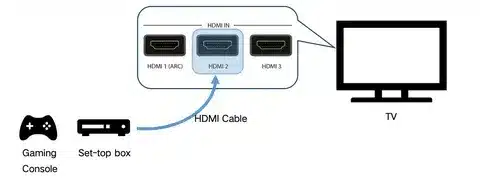
Go with HDMI ARC if:
- You have a soundbar or a low-end home theater system.
- TV and audio peripherals. You are ARC but not eARM.
- You are a cable TV, streaming, or regular Blu-ray viewer.
- You desire a low-end sound upgrade.
Upgrade to HDMI eARC if:
- You are an audiophile and want the best sound.
- You possess a very good sound system that can support uncompressed audio.
- You are an active viewer of 4K Blu-rays or high-end internet-based material.
- You would like to have Dolby Atmos object-based surround sound.
- Your current setup has had a problem with lip-sync.
Important Compatibility Note:
Your installation will drop to the minimum standard. When your TV has eARC support and your soundbar has ARC support, you have an ARC-only experience.
CEC Considerations:
Although Consumer Electronics Control (CEC) allows a remote to work with just one remote, it can occasionally result in unanticipated behavior. Appliances can either switch on or off, or volume controls can fail to operate as expected. Most users consider the convenience to be greater than these occasional quirks.
Expert Tips for Optimal Performance

Cable quality matters: Good eARC systems require certified Ultra High-Speed HDMI cables. Low-quality cables may result in audio dropouts and poor performance.
Check your settings: both TV and soundbar menus will probably require eARC to be turned on manually. Search: Enhanced Audio Return Channel or something like that.
Update firmware: To achieve optimal compatibility and performance, it is advised to update the firmware of your TV and audio equipment.
Test different modes: In case you are having problems, you might want to test various audio output modes in your TV settings and see which one is the most stable.
Quick Setup Checklist
Before commencing any kind of cable connection, confirm:
Device compatibility: Do you have an ARC or eARC-compatible TV and audio system?
Cable type: Do you have the correct HDMI cable (High-Speed ARC, Ultra High-Speed eARC)
Port identification: Locate the ARC/eARC-enabled HDMI port on your TV (usually labeled)
Menu settings: Turn on ARC /eARC in both device settings menus. CEC setup: Turn on Consumer Electronics Control to allow remote integrati
on.
Conclusion
The choice between HDMI, ARC, and eARC need not be a complicated one. First: consider what equipment and audio expectations you already have, and then select the technology that fits your needs and your budget.
Avoid using bad-quality cables and always read the labels on the devices; this way, maximum performance can be achieved. ARC or eARC; you shall have a better setup and better audio than simple HDMI connections.
Which HDMI is in your house? Did your situation change when you moved to eARC? Share your experience in the comments section below and help other readers make an optimal choice concerning their entertainment systems.