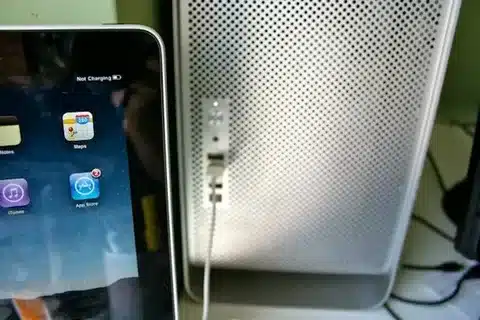Aren’t all HDMI cables the same? If you have ever visited the electronics aisle and looked at HDMI cables that cost between 5 and 50 dollars, you probably thought to yourself that the Cable would make your movies look better or your games run better. It is not an easy yes or no–and that is what we are going to find out.

This guide will help cut through the marketing claptrap and technical jargon to see when HDMI cable quality really matters to your picture, sound, and total performance. No matter what kind of nonprofessional streamer, hardcore gamer, or home theater expert you are, you will leave with the understanding of what kind of cable you actually require, and which are expensive imitations.
Why People Ask This Question

There are two camps where the HDMI cable controversy. On the one hand, these are the people who strongly believe that the most expensive cables are always the ones that offer them better quality-sharper pictures, richer colours, and louder sound. Opposing them are those who feel that digital is digital, and that any HDMI cable, so long as they are simply transferring ones and zeros, should do the same.
There are no critical subtleties in either of the two perspectives that have practical utility. The cable option might be irrelevant to a standard customer who has been streaming Netflix. But with gamers running 120Hz refresh rates or home theater systems running 8K, the improper cable may certainly be an issue. Being aware when quality is important and when it is not could save you money and hassle.
HDMI Basics Explained

HDMI (High-Definition Multimedia Interface) is the standard connection when it comes to the transmission of audio and video between devices. Imagine it as a digital pipeline; the larger the pipe, the greater the amount of data it can transport without difficulty.The most important distinction between HDMI versions is bandwidth capacity:
HDMI 1.4 supports 10.2 Gbps, allowing 4K 30Hz or 1080p 120Hz. This is okay for most streaming and simple gaming requirements.
HDMI 2.0 increases capacity to 18 Gbps, supporting 4K at 60Hz with HDR support–exactly what modern 4K televisions and typical game consoles need.
HDMI 2.1 also adds a significant bandwidth boost of 48 Gbps, enabling 4K at 120Hz, 8K at 60Hz, and some new gaming technology, such as Variable Refresh Rate (VRR) and Variable Audio Return Channel (eARC).
The important thing here is that the bandwidth of your cable should be sufficient to allow you to transmit whatever it is that you are attempting to. A small pipe will develop bottlenecks that lead to lost frames or audio gaps or loss of signal altogether.
Busting the Myths

Myth 1: The costly cables will always deliver quality.
Cost does not mean quality. Lots of expensive cables have the same internal components as cheap ones, simply packaged in more upscale wrappings and so marketed. Most applications can be done with a cable that costs only 10 dollars, which is a certified cable that will perform exactly like a 50-dollar premium version.
Myth 2: HDMI cables are all the same.
This reduction simplifies the reality of real disparities in the quality of the construction, bandwidth, as well as certification. A low-cost cable may do just fine in simple 1080p streaming, but may not work at all with 4K at 120Hz or at much higher ranges.
Reality: Quality is needed where bandwidth and distance drive to the edge.
The reality lies in between these poles. Cable quality is only important when you are either pushing bandwidth borders or you are covering long distances. In the conventional application, simple cables are quite satisfactory.
When HDMI Cable Quality Does Matter

These situations will assist you in preventing spending too much, as well as performing insufficiently:
Long cable runs beyond 5 meters: The standard passive HDMI cables do not have the problem of signal degradation at long distances. Past 5 meters, that is probably going to require active cables with in-built signal boosters or fiber optic cables, which broadcast the signal well beyond that distance.
High-performance gaming and entertainment: Current-day gaming consoles such as the PlayStation 5 and the Xbox Series X are capable of displaying 4K at 120Hz, although only with HDMI 2.1 cables. Likewise, the high 8K contents should be supported by the complete 48 Gbps bandwidth of only Ultra High-Speed certified cables.
Advanced audio features: HDMI 2.1 is required where you are sending high-quality audio (via eARC, or enhanced Audio Return Channel) back to a soundbar or receiver via your TV.
Professional AV installations: Commercial installations, projector installations, and multi-display configurations typically have longer cable runs, and also have more demanding signal needs, where the quality of cables will determine the reliability.
Choosing the Right HDMI Cable

Select a cable based on what you really need rather than what you might need:
For everyday streaming and casual viewing: A Premium High-Speed HDMI cable supports 4K 60Hz with HDR–ideal for Netflix, YouTube, and consuming most content. These are relatively inexpensive (10-20) and dependable with normal entertainment.
For serious gaming and cutting-edge setups: Ultra High-Speed HDMI cables are HDMI certified to carry 4K 120Hz, VRR, and 8K content. Quality certified options will cost between 15-30 dollars.
For long-distance installations: Active HDMI cables have an embedded signal booster up to 15-20 meters. Fiber optic HDMI cables are capable of even longer distances, but are much more expensive.
Always seek out appropriate certification marks. HDMI Premium Certified or HDMI Ultra High-Speed Certified logos are used to denote the official testing of the cable. Do not get cables that have ambiguous marketing phrases, such as 4K compatible but not certified.
Real-World Scenarios

Take the following practical cases into account:
Scenario 1: You are connecting a streaming device to a 4K television to watch Netflix and Disney. This could be done ideally with an ordinary Premium High-Speed cable that costs $12. The expensive $40 gaming cable does not give you any advantage because you are not reaching bandwidth limits.
Scenario 2: You already have a costly gaming monitor and a PlayStation 5 to play the game in a competitive setting of 4K/120Hz. This is where the Ultra High-Speed certified cable is required; the cheaper cable will only work under certain conditions, but will falter or come to a complete halt, especially when some serious gaming is being done.
Scenario 3: You will be projecting 10 meters at your media centre. A standard passive cable usually will not work this far, and an active HDMI cable or fiber optic option will be required, regardless of its price.
Frequently Asked Questions

Does HDMI cable quality affect sound or picture quality?
At the bandwidth boundaries of digital signals, it either works perfectly or not at all–there is no gray zone of slightly fuzzy. But on bad cables, there can be intermittent dropouts, color banding, or audio glitches when overloaded.
Do I need HDMI 2.1 for my current devices?
Not until you are gaming with features which demand it: 4K at 120Hz, 8K content, VRR or eARC audio. The majority of streaming and regular gaming is compatible with the HDMI 2.0 bandwidth.
What’s the maximum length for a passive HDMI cable?
Typically, 5 meters (16 feet) is required to ensure operation. Active cables or signal boosters are needed to cover longer distances.
Are gold-plated connectors worth it?
Gold plating is used to prevent corrosion and provide greater long-term connection reliability, particularly in wet environments. This is a nice feature, but not required by most applications.
Conclusion
Here, the bottom line is that HDMI cables are important, not in the sense that most people would think of. As far as regular streaming and entertainment are concerned, any approved cable that can fit into your budget is okay. Quality only matters when pushing bandwidth capacity with high refresh rate gaming, 8K, or long cable lengths.
You can also save money by buying duly certified cables that match your actual needs. A cable of less than 15 dollars is an Ultra High-Speed certified cable that can be as effective as a cable that costs more than 50 dollars. Good certification is better than promotional rhetoric and costly branding.
The smartest approach? Buy certified cables of quality sold by reputable dealers, do not buy cheapest available unnamed cables, do not pay exorbitant prices when you have no special work requirements.
How is your HDMI experience? Did your game or home theater have something different with the cables? So please share your experiences so comment below because you can make the more practical choice and that will empower other readers make better choices.