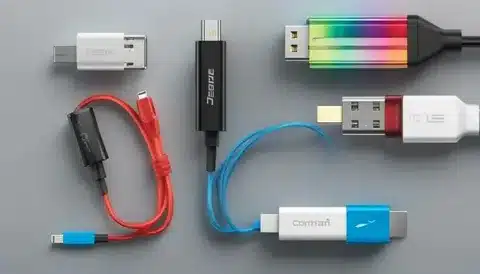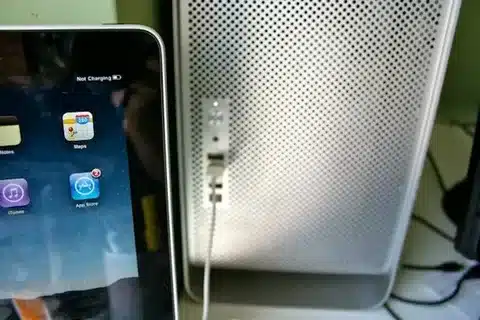Have you ever questioned yourself about why your charging cable is just long enough to reach your couch, or why longer charging cables run faster? You’re not alone. You have to put a home office there or have devices that are spread across a room, you are simply tired of having to go to the wall to charge your phone, or you simply do not want to spend your money on a cable that simply does not even reach the phone, knowing some of the weakness of USB-C cables that can help you in that regard.

It is true, though, that the length of the USB-C cable is not only about physical distance. It is all about finding the compromise between reach and performance, learning the various standards, and selecting the best type of cable to fit your purposes. We will discover all the details about USB-C maximum lengths as well as assist you in choosing the ideal option to suit your connection in this full-fledged guide usb cables.
What Does USB-C Actually Mean?

First of all, before going into the length specifications, we would like to clarify a popular myth. USB-C is the name of the type of connector, in particular, the oval-shaped port that you notice on the current generation. It does not define speed, the ability to deliver power, or the maximum cable length.
USB-C is essentially the shape of the connector, and the performance is defined by the underlying USB standard. This is important as a USB-C may be capable of delivering as little as USB 2.0 or as much as lightning-fast Thunderbolt 4 performance USB cable max length.
USB-C connector is capable of powering a variety of functions simultaneously, such as charging, data transfer, and video output. This makes the degree of flexibility even greater since the distance constraints are even greater since varying functions might require varying distances of active USB extension cables.
USB-C Cable Standards Overview
The USB-C cables fit a wide range of standards with various capabilities and length restrictions. USB 2.0, USB 3.2 (Gen 1 and 2), USB4, and Thunderbolt 3/4 USB connections are the most significant standards.
Both these standards are bandwidth sensitive, which directly influences the range over which signals can be run without degradation. The higher standards tend to require shorter passive cables in order to provide integrity in the signal.
Knowing these standards will help you in choosing the right length of cable to utilize, depending on your desired aim (easy filling of a charge, rapid transmission of details, or high quality video output) usb cable lengths.
USB 2.0 Length Limits: Up to 5 Meters
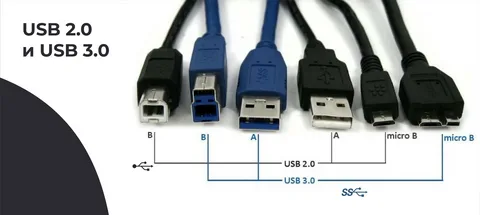
USB 2.0 using a USB-C connector provides the greatest flexibility for longer cable runs. These cables are capable of being extended to 4-5 meters (13-16 feet) without any active components
usb c devices.
USB 2.0 uses relatively low bandwidth (480 Mbps), and signal integrity can be more easily maintained over higher distances. This makes USB 2.0 USB-C cables perfect for simple charging and simple data transfer applications USB extenders.
USB 2.0 reduces the attenuation over distance with lower frequency signals compared to the higher-speed standards. That is why you will regularly see longer charging cables with the USB 2.0 specification, they prefer these to be reachy instead of fast standard USB cables.
Most smartphones, keyboard connections, or simple peripheral applications have USB 2.0 length limits that are highly flexible and do not affect performance USB 3.1.
USB 3.2 Gen 1 Distance Capabilities

USB 3.2 Gen 1 (previously USB 3.0) is 5 Gbps and generally enables 2-3 meters (6-9 feet) passive cable lengths. This criterion is a compromise between speed and reach.
USB 3.2 Gen 1 has more bandwidth than USB 2.0 and therefore has a reduced maximum passive limit. Nevertheless, most desktop and office applications still have plenty of room at 2-3 meters.
These cables are perfectly suitable for external hard drives, docking stations, and connecting two hubs where you require both good speed and normal cable length. Most consumer applications can also operate on the 5 Gbps speed without making it impractical by increasing their distance reach.
Here, the quality cable construction is even more essential because the less expensive cables might not work at full speed when the distance range is at the maximum USB connector.
USB 3.2 Gen 2 Length Restrictions

USB 3.2 Gen 2 increases the speed by a factor of two to 10 Gbps but shortens the maximum passive high-speed cable length to about 1 meter (3.3 feet). This is limited by the hard signal integrity demands at high frequencies USB Type-C specification.
The 10 Gbps data rate is sensitive to timing and signal loss, and therefore, long passive cables are not feasible. After 1 meter, the signal tends to break down or drastically decrease the speed of active extension cables.
USB 3.2 Gen 2 also has a limitation in length, but this is not a bottleneck in short-distance fast data transfer applications. This comprises high-speed external SSDs, professional video equipment, and high-resolution display connections, USB signal.
Active cables will be required to keep the performance above the 1-meter passive threshold of USB 3.2 Gen 2 when you need both speed and range.
USB4 and Thunderbolt Cable Limits

USB4 and Thunderbolt 3/4 are the best versions of USB-C and can support up to 40 Gbps. But this speed is accompanied by the lowest limits of passive cable length for the USB port.
Thunderbolt cables and passive USB4 cables reach a maximum of 0.8 meters (2.6 feet) of full 40 Gbps speed. Other manufacturers sell passive cables as long as 1 meter, but these are not necessarily capable of running as fast as possible.
The ultra-high frequency signal needed to achieve 40 Gbps is highly sensitive to cable quality, cable length, and other environmental conditions. Any small signal degradation can result in major performance losses or unstable connections.
Active Thunderbolt cables are the only option available to applications that need both peak speed and greater distance, with a maximum range of up to 2 meters.
Why Cable Length Affects Performance

The reason behind the length effect on performance enables you to make sound choices regarding the choice of cable. Loss of signal decreases with distance due to a number of physical reasons.
Signal attenuation with distance in copper conductors is caused by the electrical resistance of copper. Repetition of higher frequency signals used in faster USB standards decays faster than low frequency signals. That is why USB 2.0 can cover more distance than USB4.
Cable capacitance and cable inductance are other factors that impact signal integrity, especially when data is being sent at very high velocities. These electrical properties can lead to signal distortion and timing issues, and to an increase in error rates with distance.
Other environmental considerations, such as electromagnetic interference, are more of an issue with the longer cables since they offer more surface area to capture unwanted signals that can corrupt the transmission of data.
Power Delivery vs Data Transfer Lengths
There is also a significant difference between the ability to deliver power and the ability to transfer data over a distance. Power delivery tends to be stable over greater distances than high-speed data transmission.
USB Power Delivery (USB-PD) is capable of successfully operating over substantially longer cable lengths due to its operation at relatively low frequencies. Full power (up to 100W or even 240W with more recent standards) over 3-5 meter distances can be provided with quality cables.
It is possible to use a longer cable to charge devices this way ,even when the cable cannot provide maximum data transfer rates. The high-speed data lines are not necessary to operate the power delivery circuitry.
When purchasing a longer cable, however, make sure that it has the right power delivery specifications. To prevent possible charging problems, find E-Marked cables with values clearly indicated in their specifications.
Active Cable Technology Explained
Active cables have embedded electronics to regenerate and amplify signals to allow longer distances with the same performance. These ICs are effectively signal repeaters in the cable.

Active circuit boards commonly incorporate signal conditioning and power management circuits, and occasionally protocol conversion circuit boards. The following parts need power, which is typically supplied by the devices connected by the cable itself.
With active cables, it is possible to reach USB 3.2 Gen 2 speeds of around 3 meters and still achieve the full 10 Gbps speed. In Thunderbolt applications, the performance of active cables is 40 Gbps over a distance of 2 meters.
The extended length trade-off comes at the cost of more money, a little more power use, and some compatibility concerns, where other devices might be unable to supply sufficient power to the active components.
Optical Cable Solutions for Maximum Distance
The final option is optical cables that would enable USB-C connections over really long distances, hundreds of feet instead of meters. These are cables that transform electrical signals to optical signals and vice versa.
The fiber optic technology removes the electrical constraints that limit the length of copper cable. Light signals do not experience the same attenuation and interference problems that electrical signals do at a distance.
Optical USB-C solutions are commonly used in professional and industrial applications where the installation requires the devices to be far apart. They are broadcasting equipment, industrialized automation, and massive AV setups.
The optical cables are generally considered to be more costly than the traditional copper cables, because converters are normally built in at both ends of the cable. But they are commonly the only practical answer to some long-distance uses.
Charging Cable Length Considerations

In the case of charging, length limitations are not as strict as they would be in the case of data transfer. The majority of charging protocols use lower frequencies, which enables longer cable lengths to be used without much impact on performance.
Normal smartphone and laptop charging systems can generally operate properly with cables up to 3-5 meters, assuming the cable is of proper power delivery specifications. The trick is to make sure that the gauge of the wire is large enough to support the necessary amount of current without undue voltage drop.
The longer length of charging cables can lose some of their efficiency to resistance and thus could have a slightly slower charging rate. But quality cables of moderate length tend to have little effect.
When choosing longer charging cables, ensure that they have the maximum charging speed and wattage capacity to charge your device. Seek cables that are certified with the proper USB-PD and E-Markers chips.
Desktop and Office Setup Applications

The longer USB-C cables are often found in office setups where flexibility is needed in the layout of devices and workspace. The length capability is to be interpreted in such a way as to maximize the productivity arrangements.
USB 3.2 Gen 1 cable with 2-3 meter length can become a reasonable compromise in terms of performance and availability of desk layouts flexibility, which might require connecting one or more monitors, an external storage, or a docking station. This is long enough to route under the desk and space barriers.
Presentation equipment may have to be connected over longer runs in conference rooms. Active cables or fiber optic solutions are useful in such situations when normal passive cables are inadequate.
Take into account cable management and routing concerns in office installation plans. Longer cables are flexible, but they may need more advanced management solutions in order to appear clean and professional.
Industrial and Professional Use Cases

There are also likely to be industrial and professional applications with their own requirements that require USB-C cables to their maximum length. Such applications can involve specialized solutions over and above the usual consumer cables.
The manufacturing environment might require high-speed cables with long lengths, yet still maintaining high-quality data communication to automation equipment, sensors, and control systems. Active or optical cables are usually required.
Applications of medical devices might need not only long reach but also high reliability, so high-quality active cables or fiber optic solutions can be the most suitable despite their high prices.
Cameras, displays, and control equipment installed in broadcast and professional applications often need extremely long cable runs. The only option that is likely to be viable with these demanding applications is optical USB-C.
Cable Quality and Length Relationship
The quality of cable construction is even more critical with the length. The longer cables enhance any shortcomings in designing, materials, or manufacturing quality.
Better quality cables incorporate superior copper conductors, better shielding, and better connector structure. The importance of such factors increases with cable length and increasing signal integrity challenges.
Low-cost cables might be sufficient over a short distance, but come to a standstill over a theoretical limit. Quality cables are known to provide dependability in the entire length scope.
Find those cables that have been certified, have enough wire gauge level, and have manufacturer support. These factors assure us that the cable will work as stated throughout its entire length capacity.
Troubleshooting Length-Related Issues

Connection issues are common when overloading cables to longer lengths than they are designed for. Knowledge of the common symptoms will assist in the rapid identification of length-related problems.
Intermittent connections, slow data transfer speed, or charging can be considered limitations on cable length. These problems tend to appear in the form of apparently unrelated disconnections or performance differences.
When having issues with longer cables then test with a shorter cable to rule out length as being the possible problem. This is a simple diagnostic check that can easily determine the length of the cable as more than the device or the standard can support.
Signalling problems can also lead to incompatibility with certain combinations of devices. Cable length limitations are more visible with some devices, which are more sensitive to marginal signal conditions than others.
Choosing the Right Length for Your Needs
To use the best cable length, you need to balance your distance needs with your performance needs and budget. Start by saying what you are using.
In simple charging applications where speed is not a major issue, longer USB 2.0 cables are as much as you need at a reasonable cost. These can be used in bedside charging, couch, or any other convenient usage.
Applications of data transfer must pay closer attention to the speed versus length trade-off. Calculate the minimum speed you need, and choose the maximum cable that will give you that performance rate.
Active or optical cables can be used in professional applications where their cost is reasonable due to the maximum capability of the cable and the distance it is required to cover. These premium solutions have their total cost of installation to take into account.
Future USB-C Length Developments

Cable technology is still being developed to overcome the problem of length without sacrificing performance. Future USB-C cables have new materials, designs, and active technologies that will enhance the capabilities of these cables.
Refined active cable architecture can support higher speed over longer distances at reduced cost and complexity. They are boosted with improved signal processing and power control technology.
New USB standards can also consider improved accommodation of longer cable lengths, possibly by improved error correction, signal encoding, or protocol changes designed with longer distances specifically in mind.
Fiber-based USB-C might become more available and affordable to consumer use cases with the continued advancement of optical technology, and allow significantly longer practical length ranges.

Making the Final Decision
Select according to your main objective: to transfer data rapidly or reach a long distance by cable? When making this decision, consider your budget, performance needs, and future needs.
To the vast majority of consumers, these length restrictions make the difference between frustration and good performance with their USB-C system. You may be putting up a home office, developing an entertainment area, or a professional workstation, but the difference is in the correct cable length selection.
It is important to remember that longer cables are convenient, but can affect the functionality depending on the type of your USB standard and your application needs. Find the right balance between these